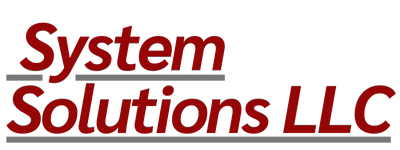Customer Form Manager
System Solutions Customer Form Manager is a great solution for those using forms in day-to-day point of sale functions. The Customer Form Manager allows cashiers to create, edit, and save fillable PDF forms from pre-defined templates at the POS screen. The form templates are created or scanned and configured as fillable using Adobe Acrobat. The…
Read article