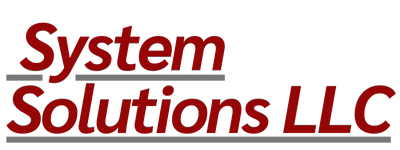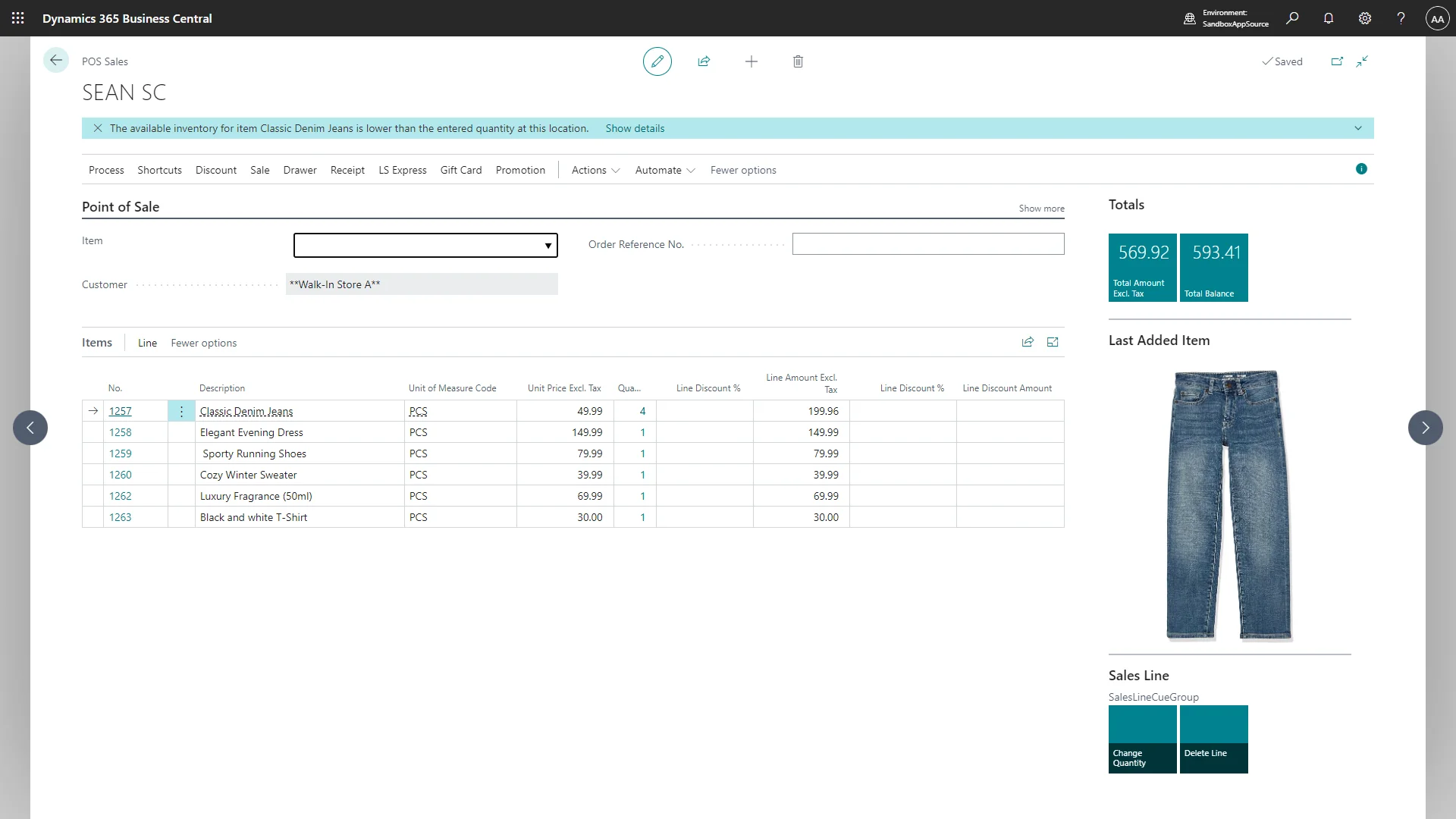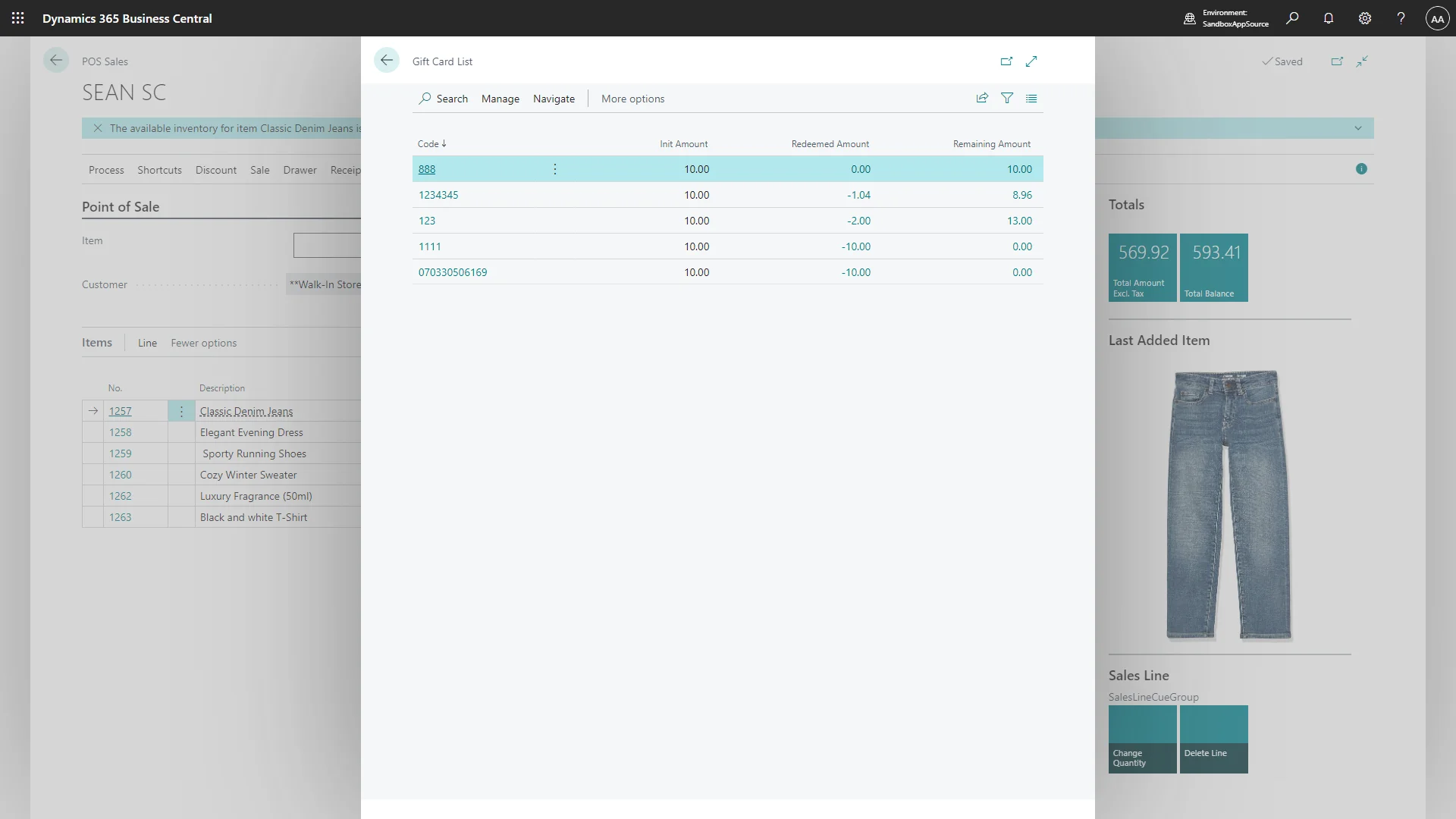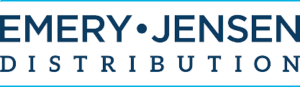We will move all your Customers, Items, and vendor information into Business Central while leaving your existing software fully operational. Training then occurs in Business Central, followed by a final data move before going live.
How Business Central Benefits Retail Stores:
Cost-Effective Processing
Choose credit card processing from any major credit card processor. Don’t be held hostage to a single payment processor and pay excessive credit card processing fees.
Ensure smooth transaction processing at checkout, including the sale of products and services. Additionally, you can handle returns, exchanges, and loyalty program management.
Ensure smooth transaction processing at checkout, including the sale of products and services. Additionally, you can handle returns, exchanges, and loyalty program management.
Inventory Management
Business Central offers advanced inventory management features, allowing retailers to track stock levels, manage reordering, and handle multiple store locations and warehouses, ensuring product availability and minimizing stockouts.
Financial Management
Business Central provides comprehensive financial management tools, including sales reporting, expense tracking, and profitability analysis, crucial for managing the financial health of retail operations.
With advanced analytics and reporting capabilities, retail store owners can gain insights into sales trends, product performance, customer behavior, and more, aiding in strategic decision-making.
With advanced analytics and reporting capabilities, retail store owners can gain insights into sales trends, product performance, customer behavior, and more, aiding in strategic decision-making.
Supplier Management
Vendor Records: Maintain detailed profiles for each supplier, including contact information, payment terms, and historical data on performance and transactions.
Purchase Orders: Create and manage purchase orders, track open orders, and manage receipts and invoices from suppliers directly within the system.
Supplier Performance Analysis: Utilize reporting and analytics tools to evaluate supplier performance based on criteria like delivery timeliness, quality of goods, and compliance with terms.
Vendor Portal: Some businesses may choose to integrate Business Central with vendor portals for communication, order processing, and document exchange.
Purchase Orders: Create and manage purchase orders, track open orders, and manage receipts and invoices from suppliers directly within the system.
Supplier Performance Analysis: Utilize reporting and analytics tools to evaluate supplier performance based on criteria like delivery timeliness, quality of goods, and compliance with terms.
Vendor Portal: Some businesses may choose to integrate Business Central with vendor portals for communication, order processing, and document exchange.
Discount Features & Worksheet
Sales and Purchase Line Discounts: Set up discounts directly on sales and purchase lines, allowing for specific discounts on individual transactions based on predefined criteria.
Volume Discounts: Configure discounts that apply when purchasing or selling items in larger quantities, encouraging bulk purchases and optimizing inventory levels.
Customer and Vendor-Specific Discounts: Create discounts for specific customers or vendors, improving relationships and fostering loyalty.
Promotional Discounts: Implement time-bound promotional discounts, which can be applied to specific products, categories, or customer segments.
Discount Groups: Organize items, customers, or vendors into discount groups to finetune the application of discounts across similar entities.
Volume Discounts: Configure discounts that apply when purchasing or selling items in larger quantities, encouraging bulk purchases and optimizing inventory levels.
Customer and Vendor-Specific Discounts: Create discounts for specific customers or vendors, improving relationships and fostering loyalty.
Promotional Discounts: Implement time-bound promotional discounts, which can be applied to specific products, categories, or customer segments.
Discount Groups: Organize items, customers, or vendors into discount groups to finetune the application of discounts across similar entities.
Multi-Store, Multi-Location built-in
Manage multiple stores, locations, warehouses, or storage areas from a single login. No more synchronization, all data is real-time between all locations so you can manage inventory, customers, and staff for one location or all locations simultaneously.
Mobile Access Everywhere
Access all Business Central software functions from anywhere, whether you are in-store, at home, or on the road. Unlimited free installations mean you can perform any function, anywhere, with the same username and password.
Consolidate Your Software
Eliminate double entry and support for multiple software systems. Business Central handles front-end, back-end, and accounting effortlessly.
Modern Interface
Modern Interface: Add or remove fields and columns from any screen in the system to adapt to the way you work. Add or remove columns in any lists, to quickly see, sort, and filter any data needed.
Connected To Excel & Other Microsoft software
While viewing a list of records in Business Central, single click to open them in Excel, edit, add equations, and send results instantly back into Business Central.
Explore our selection of optional Microsoft AppSource extensions, designed for your specific business requirements.