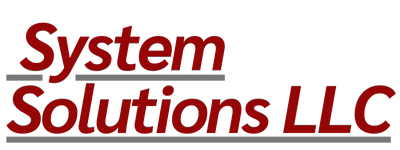Discontinued: RMS
Microsoft Retail Management System
Microsoft Dynamics RMS, short for Retail Management System, was a powerful and versatile software solution that played a pivotal role in aiding and improving many operations of retail businesses in the past.
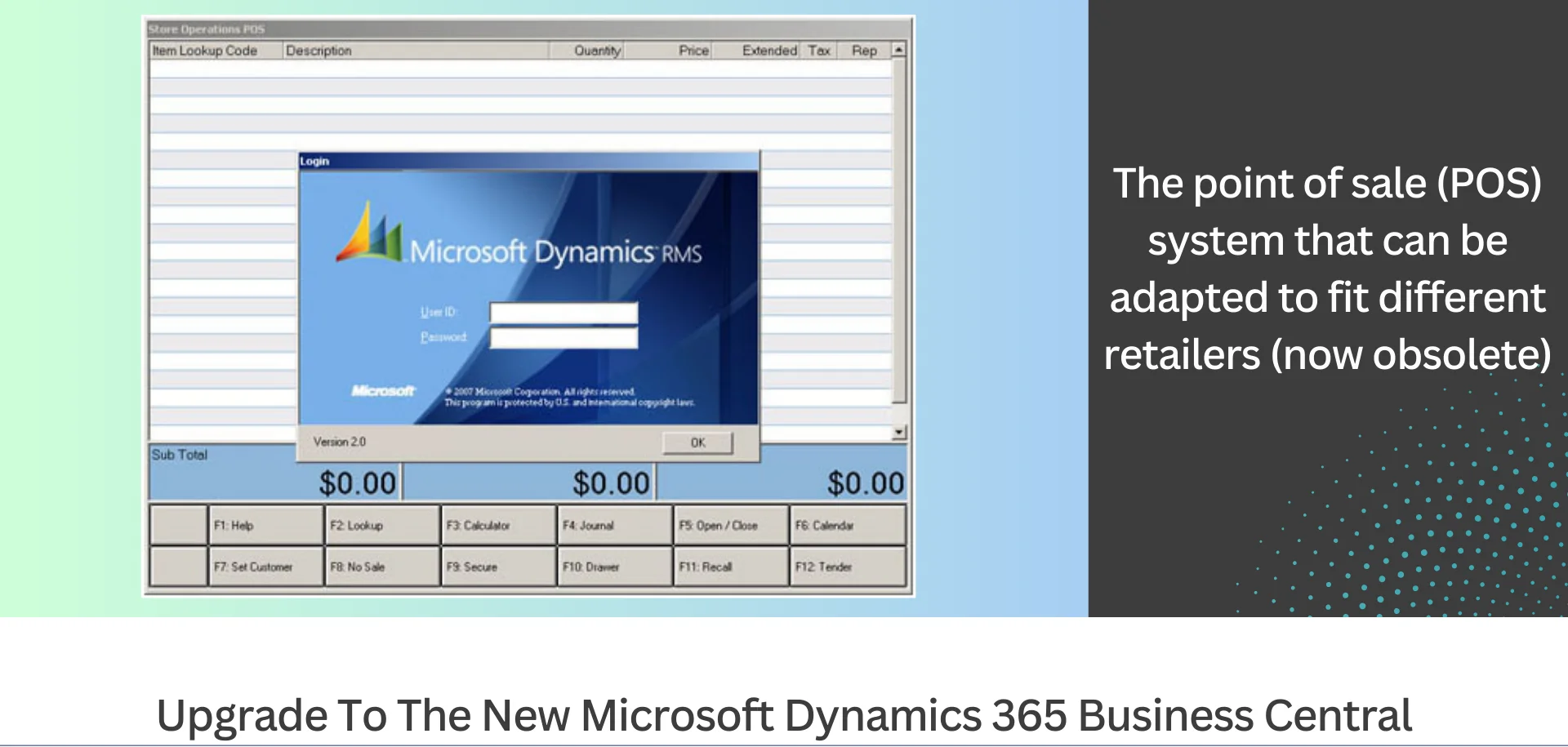
Need To Know About Microsoft Dynamics RMS
Microsoft Dynamics Retail Management System (RMS) once stood as an invaluable solution for small and mid-sized retailers, offering a versatile and adaptable point of sale (POS) system. This comprehensive package integrated POS processes and store operations, extending centralized control to multi-store retail systems. Moreover, its ability to integrate with various Microsoft Office programs, Microsoft Dynamics GP, and other popular applications underscored its utility. Built on a proven Microsoft platform, Microsoft Dynamics RMS was made to meet the unique needs of retail businesses across the country.
However, it’s worth noting that in the evolving landscape of modern industries, Microsoft Dynamics 365 Business Central has since taken the place of Microsoft Dynamics RMS. While RMS was a pioneer in its time, Business Central offers even more advanced features, catering to the growing needs of businesses in the digital age. It is advised that retailers must transition to the new modern Microsoft Dynamics 365 Business Central platform to stay up-to-date and competitive.
In this context, it’s important to highlight that cross-platform support for mobile devices was a notable feature of RMS. It supported not only PCs and Macs but also invested in mobile device file protection. Microsoft RMS offered corresponding apps for Windows Phone, iOS, and Android, ensuring that business users could access RMS files securely, even on the go. Files were encrypted, not only for traditional messaging and internal SharePoint but also for sharing through popular cloud platforms like SkyDrive, Dropbox, and Google Drive, ensuring comprehensive information security.
While Microsoft Dynamics RMS has played an essential role in the retail sector, businesses are now encouraged to make the transition to Microsoft Dynamics 365 Business Central, as it caters to the modern demands of the industry, offering enhanced capabilities and ensuring they remain competitive and adaptable in the ever-evolving business environment.
Your Trusted Microsoft Partner
FAQ
Why you should make the switch to Microsoft Dynamics 365 Business Central
Business Central is an all-in-one business management solution fit for small to mid-sized businesses/organizations. It is designed to automate a variety of business processes and improve the overall management of your company.
Providing functionalities for common business processes, mainly within retail, wholesale, distribution, and other professional services. Business Central will manage all aspects of your business, including finance, point of sales (POS), sales, shipping, customer management, project management, services, and more.
Do note, that Business Central also supports more intricate processes like assembly, manufacturing, service management, and directed warehouse management.
Facilitate financial processes like making and collecting payments, managing cash flow, deferring income and revenue, preparing for year-end closing, and managing fixed assets.
Gain valuable insights into your business performance with tools for budgeting, account schedules, and analysis views.
Manage sales processes and information, from quotes and orders to returns and customer accounts. Business Central also supports drop shipments.
Handle purchasing processes and information with ease, including invoices, orders, returns, and vendor accounts, as well as purchasing items directly from sales documents.
Register and manage inventory or service-type items, categorize them for easy searching, adjust inventory levels, and perform various inventory costing tasks.
Create jobs, schedule resources, manage budgets, monitor project progress, and track hours for both machinery and employees.
Organize and track fixed assets, manage depreciation accurately, and monitor maintenance costs.
Improve sales efforts and interactions, focusing on preferred customers and contacts.
Maintain detailed employee records and register absences for comprehensive analysis.
Effectively plan production operations that transform inputs into finished goods.
Combine saleable items in straightforward steps to create new products, such as kits.
Define and manage shop floor resources and capacities, schedule operations, manage production components, and execute production operations.
Ensure an efficient flow of goods received and shipped.
Schedule service calls, set up service orders, and track repair parts and supplies.
Set up and use workflows that connect tasks between different users or the system, such as automatic posting and document approval processes.
Enable users to interact with external data sources in daily tasks, like sending/receiving electronic documents, importing/exporting bank files, and updating currency exchange rates.
Record and manage external documents in Business Central, including file attachments, and create related documents either manually or automatically.