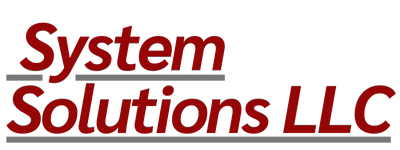System Solutions LLC
Microsoft 365 Business Cental AppSource Extensions
Are you considering adding more features to your Microsoft Dynamics 365 Business Central point of sale systems?
Explore our selection of Microsoft AppSource extensions, designed for your specific business requirements. These extensions offer solid coding and user-friendly integration, catering to the distinct needs of the retail, wholesale, and distribution industries.
They are fully compatible with existing Microsoft Dynamics 365 Business Central systems and the LS Express platform. We consistently update and support the development of new solutions, ensuring you have continuous access to the latest technology 24/7.
Appsource Extensions
Extension links will take you to Microsoft AppSource

Process EMV credit and debit cards with all major processors in United States and Canada.
Learn More & Start Free Trial 🔗

Transaction processing directly at the point of sale (POS), including authorization, purchase, credit, and other payment functions, eliminating manual steps.
Learn More & Start Free Trial 🔗

allows your staff to quickly take a physical count of items on a handheld scanning device. Barcodes can be scanned, or item numbers can be entered. Mobile item counts populate to the Item Journal across all devices.
Learn More & Start Free Trial 🔗

Do your customers require detailed evidence of their purchases? Do your customers have multiple employees, departments or projects that need purchase tracking? Are you spending time preparing documentation for your customers just to get paid?
Learn More & Start Free Trial 🔗

The System Solutions One Click Printing application allows Microsoft Dynamics 365 Business Central users to print to local or cloud printers with only click. Eliminate the multiple clicks and print screens of Business Central’s printing process.
Learn More & Start Free Trial 🔗

Allowing customers to log in and make invoice payments online and those payments are automatically recorded in Microsoft 365 Business Central, for faster payments and reduced administrative labor.
Learn More & Start Free Trial 🔗

John Deere Financial Dealer Integration for 365 Business Central enables business proprietors to bill customers on credit through John Deere Financial, rather than utilizing an internal account.
Learn More & Start Free Trial 🔗

Calculates requisition worksheets according to sales history and displays past sales amounts, categories, vendor costs, and other details useful for ordering.
Learn More & Start Free Trial 🔗

The Offline Sales App from System Solutions LLC allows you to record transactions while your Dynamics 365 Business Central Database is offline. Scan or enter in items like usual to record the sale. You can still record customer’s data too.
Learn More & Start Free Trial 🔗

This app allows you to create and print labels directly within the Business Central environment.
Easily create, customize, and print labels directly from your Business Central interface. Perfect for item tracking, price changes, and document labeling.
Learn More & Start Free Trial 🔗


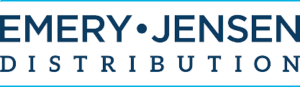













What is Microsoft Dynamics 365 Business Central and how can it help your business?
Business Central is an all-in-one business management solution fit for small to mid-sized businesses/organizations. It is designed to automate a variety of business processes and improve the overall management of your company.
Providing functionalities for common business processes, mainly within retail, wholesale, distribution, and other professional services. Business Central will manage all aspects of your business, including finance, point of sales (POS), sales, shipping, customer management, project management, services, and more.
Do note, that Business Central also supports more intricate processes like assembly, manufacturing, service management, and directed warehouse management.
Facilitate financial processes like making and collecting payments, managing cash flow, deferring income and revenue, preparing for year-end closing, and managing fixed assets.
Gain valuable insights into your business performance with tools for budgeting, account schedules, and analysis views.
Manage sales processes and information, from quotes and orders to returns and customer accounts. Business Central also supports drop shipments.
Handle purchasing processes and information with ease, including invoices, orders, returns, and vendor accounts, as well as purchasing items directly from sales documents.
Register and manage inventory or service-type items, categorize them for easy searching, adjust inventory levels, and perform various inventory costing tasks.
Create jobs, schedule resources, manage budgets, monitor project progress, and track hours for both machinery and employees.
Organize and track fixed assets, manage depreciation accurately, and monitor maintenance costs.
Improve sales efforts and interactions, focusing on preferred customers and contacts.
Maintain detailed employee records and register absences for comprehensive analysis.
Effectively plan production operations that transform inputs into finished goods.
Combine saleable items in straightforward steps to create new products, such as kits.
Define and manage shop floor resources and capacities, schedule operations, manage production components, and execute production operations.
Ensure an efficient flow of goods received and shipped.
Schedule service calls, set up service orders, and track repair parts and supplies.
Set up and use workflows that connect tasks between different users or the system, such as automatic posting and document approval processes.
Enable users to interact with external data sources in daily tasks, like sending/receiving electronic documents, importing/exporting bank files, and updating currency exchange rates.
Record and manage external documents in Business Central, including file attachments, and create related documents either manually or automatically.
Business Central stands out for its ease of implementation, configurability, and design that emphasizes simplicity. It allows businesses like yours to easily add functionalities relevant to your specific region and industry, making it an ideal solution for even highly specialized industries.