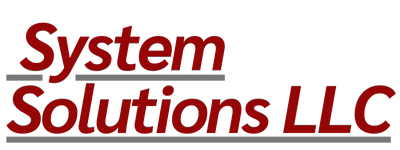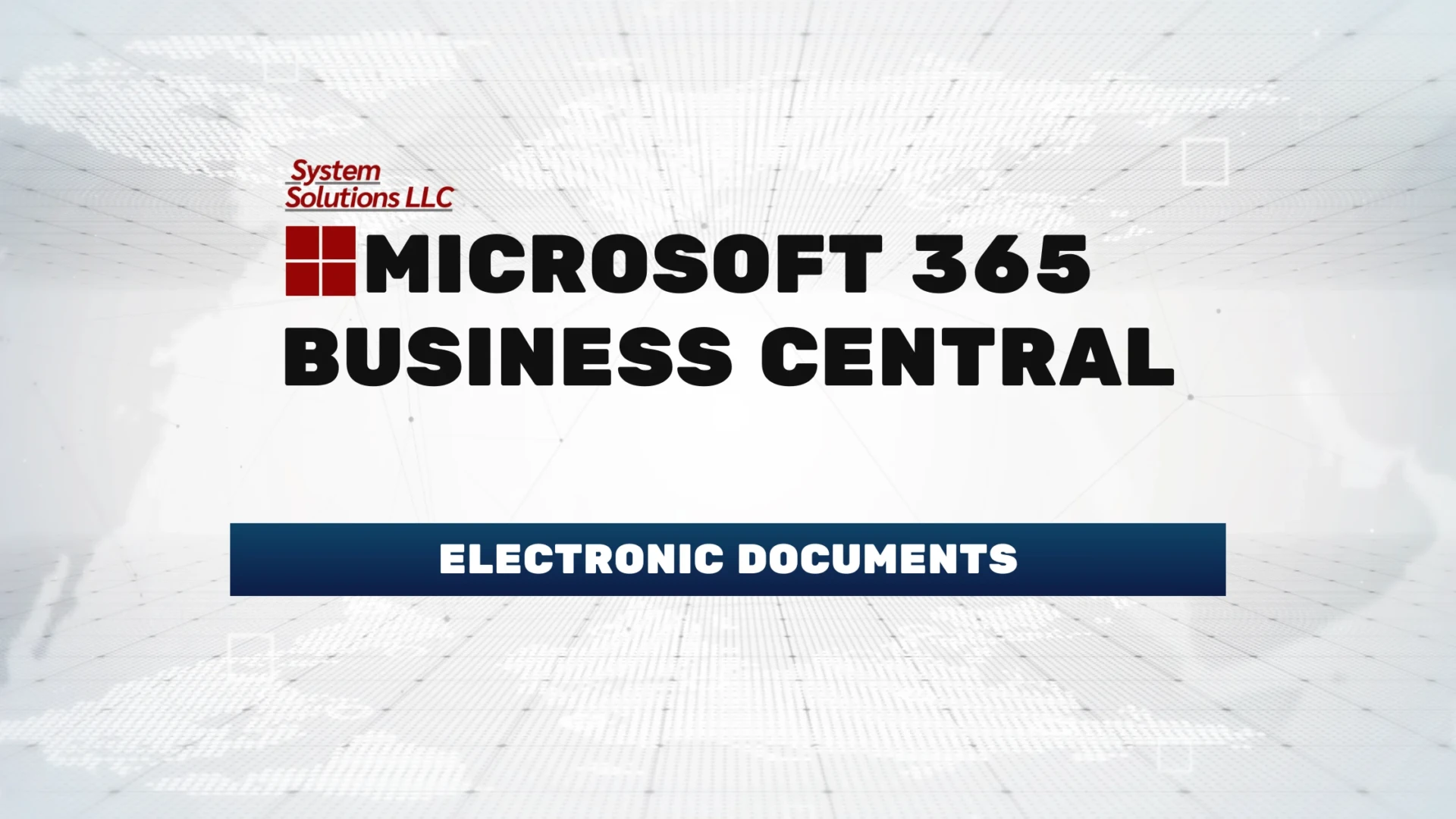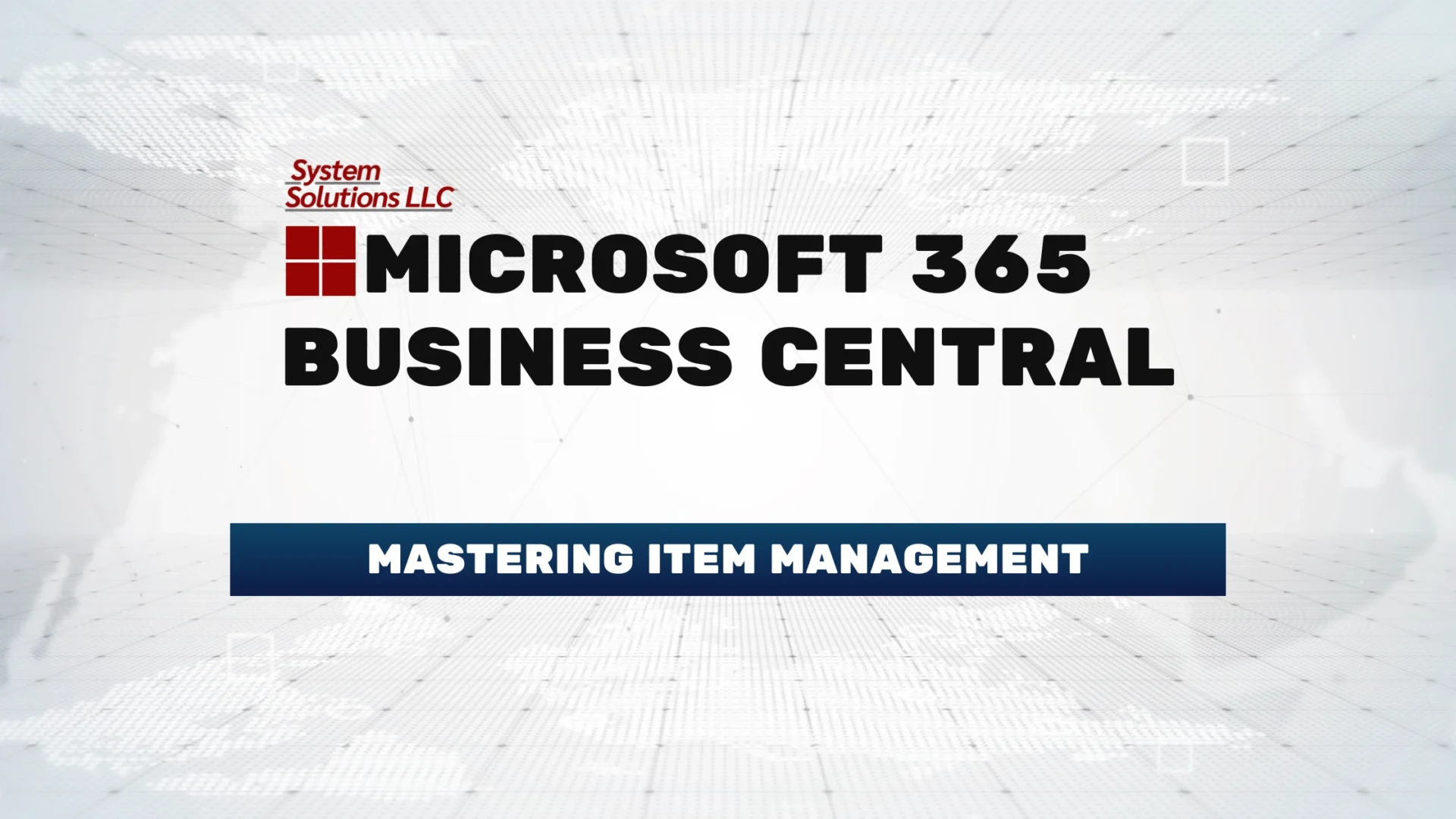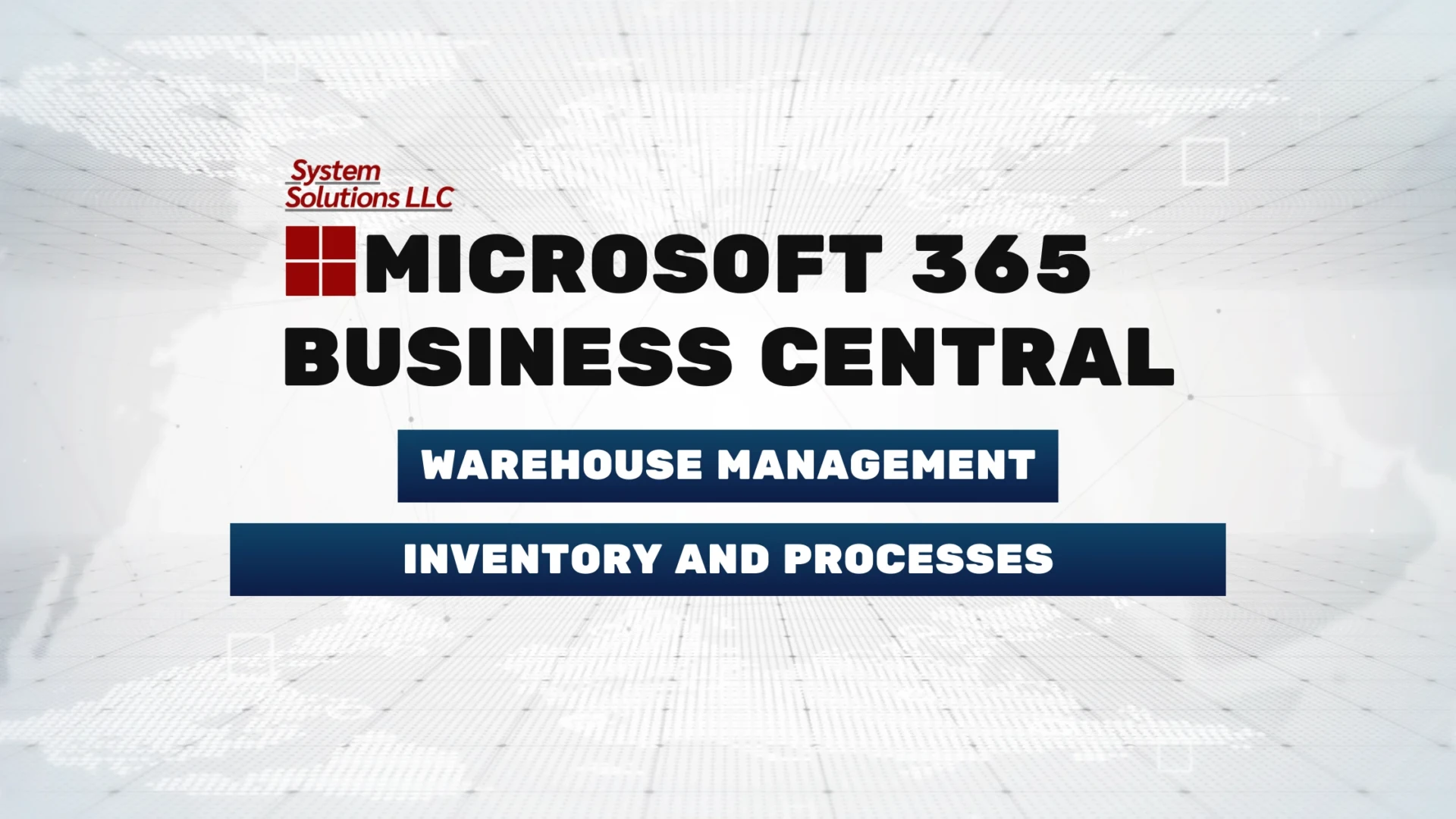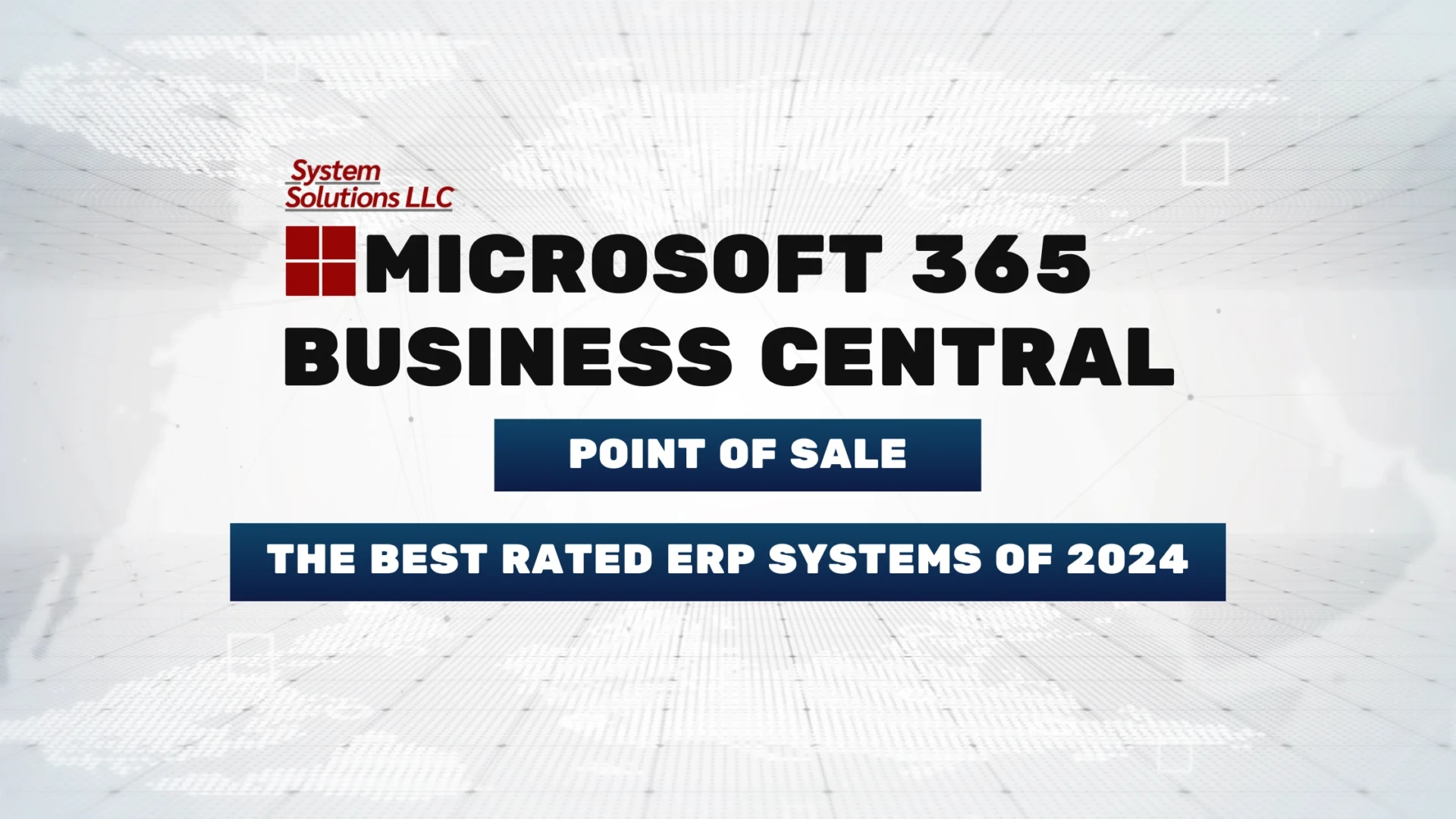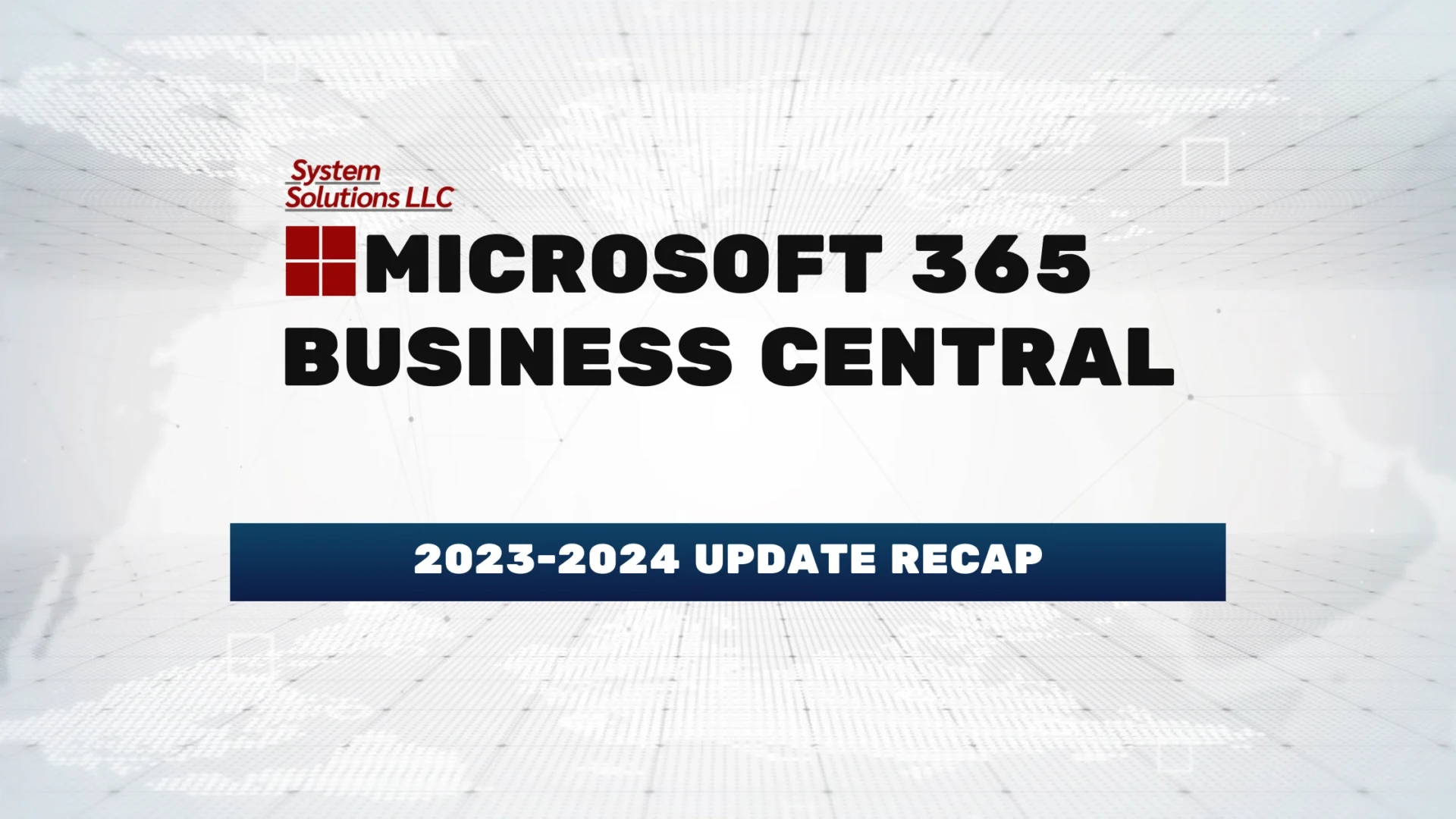Are you looking to improve your ability to exchange Invoices, Credit memos, Payment reminders with other businesses? Microsoft Dynamics 365 Business Central offers a solution for sending electronic documents easily. In this article, we will guide you through the steps to set up email settings, create and send electronic documents, and track their status. You will also learn about the types of documents that can be sent electronically and the numerous benefits, including faster delivery, reduced costs, improved accuracy, and customer experience.
Table of Contents
Key Takeaways:
- Faster delivery: Using Microsoft Dynamics 365 Business Central, businesses can easily send electronic documents such as invoices, credit memos, and payment reminders, reducing the time and effort required for manual delivery methods.
- Improved accuracy and tracking: Electronic documents can be tracked and managed within the system, ensuring accuracy and reducing the risk of human error. This also allows for better visibility and control over the document sending process.
- Cost savings and customer experience: Sending electronic documents can save businesses on paper and printing costs, while also providing a more convenient and modern experience for customers. This can help improve overall customer satisfaction and retention.
What is Microsoft Dynamics 365 Business Central?
Microsoft Dynamics 365 Business Central is an all-in-one business management solution fit for small to mid-sized businesses/organizations. It is designed to automate a variety of business processes and improve the overall management of your company. Providing functionalities for common business processes, mainly within retail, wholesale, distribution, and other professional services. Business Central will manage all aspects of your business, including finance, point of sales (POS), sales, shipping, customer management, project management, services, and more.
Do note, that Business Central also supports more intricate processes like assembly, manufacturing, service management, and directed warehouse management. One of the key features of Microsoft Dynamics 365 Business Central is its ability to centralize data from various departments, providing a unified view of the organization’s activities. This centralized approach enables better decision-making and resource allocation, ultimately enhancing overall efficiency. The software offers robust financial management tools, allowing businesses to track expenses, create budgets, and generate financial reports seamlessly.
How to Send Electronic Documents Using Microsoft Dynamics 365 Business Central?
Sending electronic documents using Microsoft Dynamics 365 Business Central involves setting up the necessary configurations for seamless data exchange and efficient electronic invoicing.
- To begin the process, navigate to the ‘Document Exchange Setup’ within Business Central. Here, you must define the communication setup, including selecting the document types you want to exchange electronically.
- Next, configure the data exchange mechanisms by setting up the communication protocols such as EDIFACT or XML. Ensure that all data mappings are accurate to facilitate smooth transfer of information.
- Once the setup is complete, you can initiate the workflow for sending electronic invoices by creating the invoice documents within Business Central and selecting the ‘Send via Electronic Document’ option.
Step 1: Set Up Email Settings
The first step in sending electronic documents through Microsoft Dynamics 365 Business Central is configuring the email settings to enable communication and document exchange.
Setting up email settings in Business Central is vital for ensuring communication channels within the organization. Configuring email settings properly allows users to send invoices, purchase orders, and other critical documents directly from the system to suppliers and customers. By integrating email services, such as Outlook or SMTP servers, users can connect their email operations and improve productivity.
Step 2: Set Up Document Sending Options
Once the email settings are configured, the next step involves setting up document sending options in Microsoft Dynamics 365 Business Central to define how electronic documents are transmitted and received.
Within Business Central, configuring document sending options allows you to tailor the document delivery process to suit your business needs. You can specify the default transmission method for various document types, such as sales invoices, purchase orders, or credit memos. You have the flexibility to customize notification settings to alert users about document transmissions or request acknowledgments upon receipt. Through this configuration, you can connect your electronic document exchange process and ensure a straightforward communication with partners, suppliers, and customers.
Step 3: Create and Send Electronic Documents
Creating and sending electronic documents in Microsoft Dynamics 365 Business Central involves generating digital copies of invoices, purchase orders, or other relevant files and dispatching them electronically to designated recipients.
One of the key advantages of utilizing Business Central for electronic document management is the ability to automate workflows and reducing manual errors.
Users can start by entering the necessary information into the system to create the electronic document, ensuring accuracy in data input.
Customization features in Business Central allow users to change the appearance and content of documents to align with their brand identity or specific requirements.
Step 4: Track and Manage Electronic Documents
Tracking and managing electronic documents in Microsoft Dynamics 365 Business Central involves monitoring the status of sent files, organizing document records, and ensuring data exchange with trading partners.
One key aspect of document organization in Business Central is to establish a systematic filing system to categorize different types of documents for easy access. This can include creating folders based on document types, such as invoices, purchase orders, or receipts.
Implementing automation tools within the system can be used to track document statuses and notify users of any pending actions. By setting up automated alerts for overdue documents or pending approvals, businesses can ensure timely responses and prevent delays.
What Types of Documents Can Be Sent Electronically?
Various types of documents can be sent electronically through Microsoft Dynamics 365 Business Central, including sales invoices, credit memos, purchase invoices, and purchase credit memos among others.
Other document types that can be transmitted electronically using this software solution are payment journals, general journals, item journals, and vendor lists. Business Central facilitates the electronic transmission of various file formats such as PDF files, Word documents, Excel spreadsheets, and CSV files, and document exchange within the organization.
Sales Invoices
Sending sales invoices electronically through Microsoft Dynamics 365 Business Central allows for effective billing processes, quick VAT posting, and seamless communication with customers.
By utilizing electronic invoicing, customers can benefit from receiving invoices instantly, reducing delays in payment processing and enabling them to manage their accounts more effectively. The automation of VAT calculation and posting the compliance process, minimizing errors and ensuring accurate tax reporting. Electronic document exchange not only improves data security but also promotes environmental sustainability by reducing paper usage and physical storage needs, aligning with modern business practices.
Credit Memos
Electronic credit memos in Microsoft Dynamics 365 Business Central handle returns, adjustments, and refunds by digitizing the credit issuance and communication with vendors.
By utilizing electronic credit memos, organizations can manage the reconciliation of accounts, track adjustments accurately, and ensure communication with their suppliers. The electronic format facilitates quick approvals, reduces paperwork, and the overall transparency of transactions. Through automated workflows and integrated systems, credit memos expedite the resolution of discrepancies and help in maintaining financial records. These digital documents play an important role in improving operations, strengthening vendor relationships, and optimizing the overall returns processing workflow.
Purchase Invoices
Automating purchase invoices through electronic processing in Business Central improves vendor interactions, data capture with OCR services, and invoice management workflows.
With invoicing, businesses can forge stronger connections with suppliers, ensuring timely payments and fostering trust in the vendor relationships.
Optical Character Reader (OCR): The system accurately extracts information from invoices, reducing errors and boosting efficiency. This automation not only speeds up data entry but also facilitates better decision-making through real-time access to invoice status and financial insights.
Integration of these technologies results in a workflow that saves time and resources, allowing organizations to focus on strategic priorities.
Purchase Credit Memos
Handling purchase credit memos electronically in Microsoft Dynamics 365 Business Central simplifies refund processes, aids in adjustments, and streamlines communication with suppliers for efficient issue resolution.
Through the electronic system, refund procedures can be swiftly initiated by automatically tracking return items and ensuring accurate credit issuance to suppliers. This digital process not only speeds up the resolution of credit memos but also provides a transparent audit trail for better financial tracking.
Remittance Advices
Sending remittance advices electronically via Business Central expedites payment notifications, facilitates supplier reconciliations, and improves transparency in vendor transactions.
Electronic remittance advices play a crucial role in automating the communication of payment details to vendors, ensuring that they receive timely and accurate notifications regarding their transactions. This not only saves time but also reduces the likelihood of errors that may occur in manual processes.
Time to complete tasks: Vendors can quickly reconcile payments against outstanding invoices, leading to smoother financial transactions and improved relationships. The transparency provided by electronic advice allows both parties to track and verify transactions easily, fostering trust and compliance.
Payment Reminders
Automated payment reminders in Microsoft Dynamics 365 Business Central assist in timely debt collection, alerting customers about due dates, and optimizing accounts receivable management.
The automated payment reminders feature integrated into Microsoft Dynamics 365 Business Central plays a crucial role in financial operations. By sending timely alerts to customers regarding pending payments, these reminders significantly contribute to the debt collection process.
The due date notifications provided by these reminders serve as gentle nudges to prompt clients to settle their outstanding balances promptly. This proactive approach not only minimizes the probability of missed payments but also upholds a positive relationship between businesses and their clients.
What Are the Benefits of Sending Electronic Documents?
Sending electronic documents offers numerous advantages, including faster delivery, reduced costs, improved accuracy, and customer experience.
One of the key benefits of electronic document exchange is its impact on operations. By eliminating the need for physical mailing and manual processing, businesses can turn their workflows and save valuable time. This translates into cost savings as well, as electronic documents significantly reduce expenses associated with printing, postage, and storage. The digital format ensures data accuracy, minimizing errors that can occur during manual data entry. As a result, organizations experience increase in their customer satisfaction levels by providing faster, more reliable services.
Faster Delivery
One of the key benefits of sending electronic documents is the swift delivery process, workflows and expediting communication with trading partners.
Electronic document transmission not only accelerates the exchange of crucial information but also eliminates the time-consuming delays associated with traditional paper-based systems. By automating the transfer of data electronically, businesses can significantly reduce manual intervention, resulting in fewer errors and smoother operations. The seamless integration of electronic documents into existing systems allows for real-time updates and instant access to relevant information.
This optimization of workflow processes paves the way for enhanced collaboration among different departments within an organization and fosters better communication with external stakeholders. The improved efficiency translates into quicker decision-making, better customer service, and increased overall productivity, ultimately benefiting all parties involved in the trading network.
Reduced Paper and Printing Costs
Sending electronic documents leads to substantial savings by minimizing paper usage, reducing printing expenses, and promoting sustainable business practices.
By adapting to electronic document exchange, organizations can significantly cut down on costs associated with purchasing paper, ink, and maintaining printing equipment. The shift to digital documentation not only streamlines workflows but also alleviates the environmental burden of excessive paper consumption. Electronic documents are easier to store, retrieve, and share, fostering greater efficiency and collaboration among team members. These cost-saving benefits not only contribute to financial savings but also align with sustainability initiatives in reducing waste and carbon footprint.
Improved Accuracy and Tracking
Electronic document exchange improves accuracy levels and enables better tracking of data records, ensuring error-free transactions and document management.
By utilizing electronic document transmission systems, organizations can significantly reduce the incidence of errors in data processing. This reduction in errors leads to improved data integrity, as the chances of incorrect information being transmitted or stored are minimized.
The nature of electronic document exchange allows for better tracking capabilities, ensuring that all records are accounted for and easily accessible when needed. The shift towards electronic document management with security measures by maintaining a secure digital trail of document movements.
Customer Experience
By using electronic means to exchange documents, businesses can significantly improve their communication with customers. This process enables timely delivery of important information and documents, ensuring that customers are always up-to-date and informed. Through the use of digital tools, companies can also offer services to meet the unique needs of each customer, and their overall experience. The transparency provided by electronic document exchange fosters trust and confidence in transaction processes, leading to greater customer satisfaction.
What Are the Security Measures for Sending Electronic Documents?
To ensure secure transmission, various security measures like encryption, digital signatures, and access control are employed when sending electronic documents through Microsoft Dynamics 365 Business Central.
Encryption safeguards the content of the documents, ensuring that they remain confidential during transit. By encrypting the data, it is encoded into an unreadable format that can only be deciphered by the intended recipient. The use of digital signatures adds an extra layer of authenticity by verifying the sender’s identity and ensuring the integrity of the document. Access control mechanisms regulate who can view, edit, or share the documents.
Encryption and Digital Signatures
Utilizing encryption and digital signatures ensures data security, authentication when transmitting electronic documents through Microsoft Dynamics 365 Business Central.
Sensitive information can only be accessed by converting plain text into a scrambled format that can only be accessed using the decryption key. This process prevents unauthorized access and protects the confidentiality of the data being transmitted.
Digital signatures provide an additional layer of security by verifying the authenticity of the sender and ensuring that the document has not been altered during transmission. They use cryptographic algorithms to create a unique identifier for each document, making it tamper-evident.
By incorporating these security measures, organizations can minimize the risks associated with data breaches, unauthorized access, and document tampering, thus maintaining the trust and integrity of their electronic communications.
Secure File Transfer Protocols
One of the fundamental aspects of secure file transfer protocols is the use of strong encryption methods to ensure that data remains confidential during transit. By encrypting the information before it is sent, the risk of unauthorized access or interception is significantly reduced.
The implementation of secure protocols such as SFTP (Secure File Transfer Protocol) and FTPS (File Transfer Protocol Secure) adds an extra layer of protection by establishing secure connections between the sender and recipient.
These protocols also offer additional security, like authentication mechanisms and digital signatures, to verify the identity of parties involved in the data exchange process, thereby safeguarding the integrity of the transmitted documents.
Access Control and Permissions
Access control plays a critical role in managing who can view, edit, and share sensitive information within the organization. By setting strict permissions based on user roles, businesses can prevent unauthorized access and minimize the risk of data breaches. This granular level of control allows administrators to restrict certain actions, such as editing or sharing, to specific individuals or departments, ensuring that confidential data remains protected.
Compliance requirements, such as GDPR or HIPAA, mandate organizations to access control measures to protect customer data. By adhering to these regulations and specifying permission settings in accordance with legal guidelines, companies can avoid hefty fines and reputational damage associated with non-compliance.
Frequently Asked Questions
1. What types of electronic documents can I send using Microsoft Dynamics 365 Business Central?
You can send electronic documents such as invoices, purchase orders, sales orders, credit memos, and more using Microsoft Dynamics 365 Business Central.
2. How do I send electronic documents to my customers or vendors?
With Microsoft Dynamics 365 Business Central, you can easily send electronic documents to your customers or vendors directly from the system. Simply select the document you want to send and choose the “Send” option.
3. Can I customize the format of the electronic documents I send?
Yes, Microsoft Dynamics 365 Business Central allows you to customize the format of your electronic documents to fit your business needs. You can add your company logo, change the layout, and include additional information as needed.
4. Is there a limit to the number of electronic documents I can send using Business Central?
No, there is no limit to the number of electronic documents you can send using Microsoft Dynamics 365 Business Central. You can send as many as you need without any additional fees.
5. Can I track the status of the electronic documents I have sent?
Yes, you can track the status of your electronic documents in real-time using Business Central. You can see when the document was sent, delivered, and viewed by the recipient.
6. Do I need any additional software or tools to send electronic documents with Business Central?
No, Business Central has built-in functionality to send electronic documents. You do not need any additional software or tools, making it a cost-effective solution for your business.