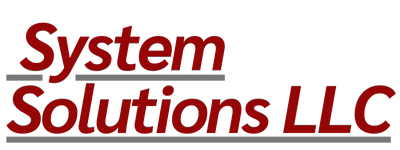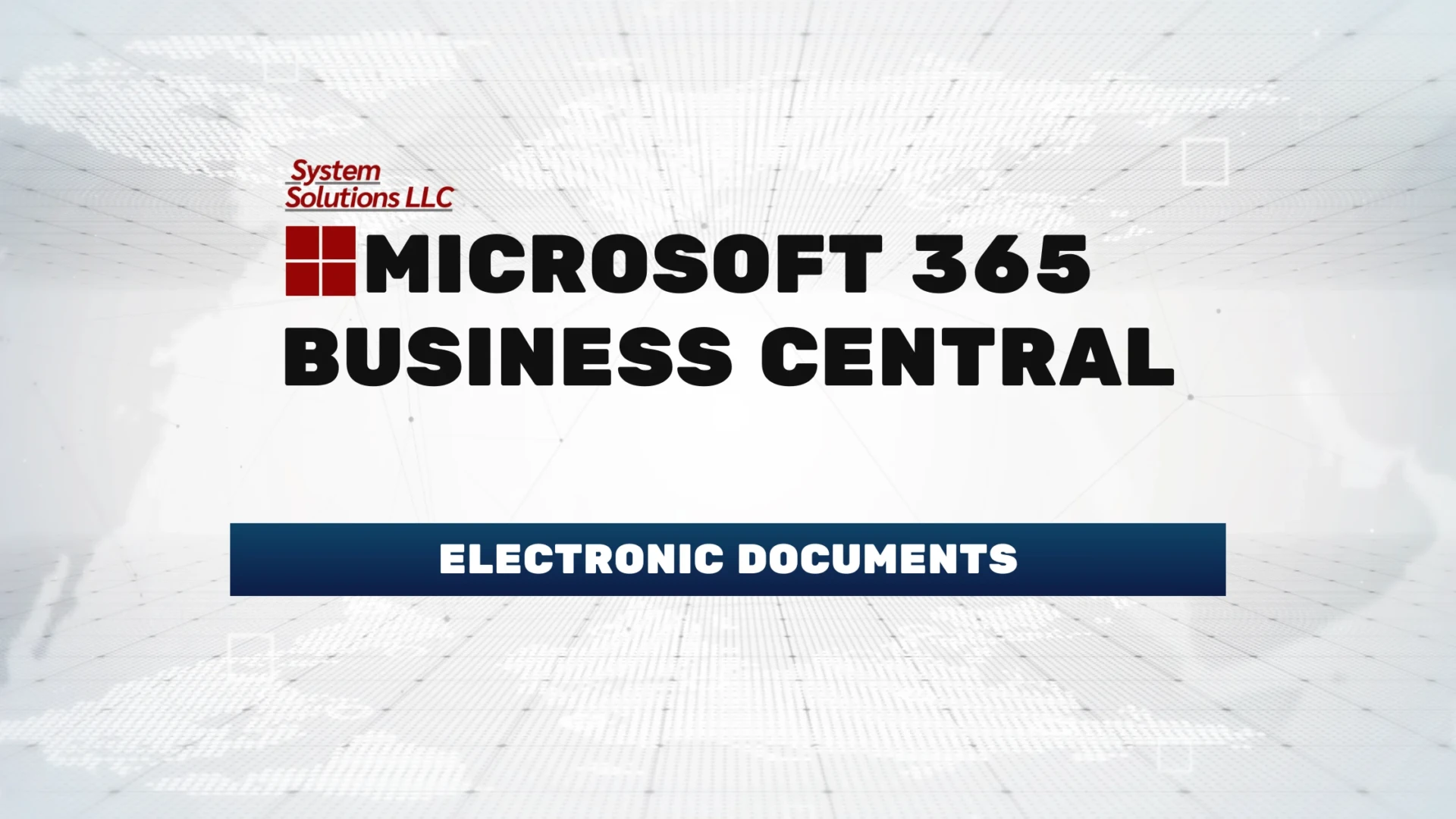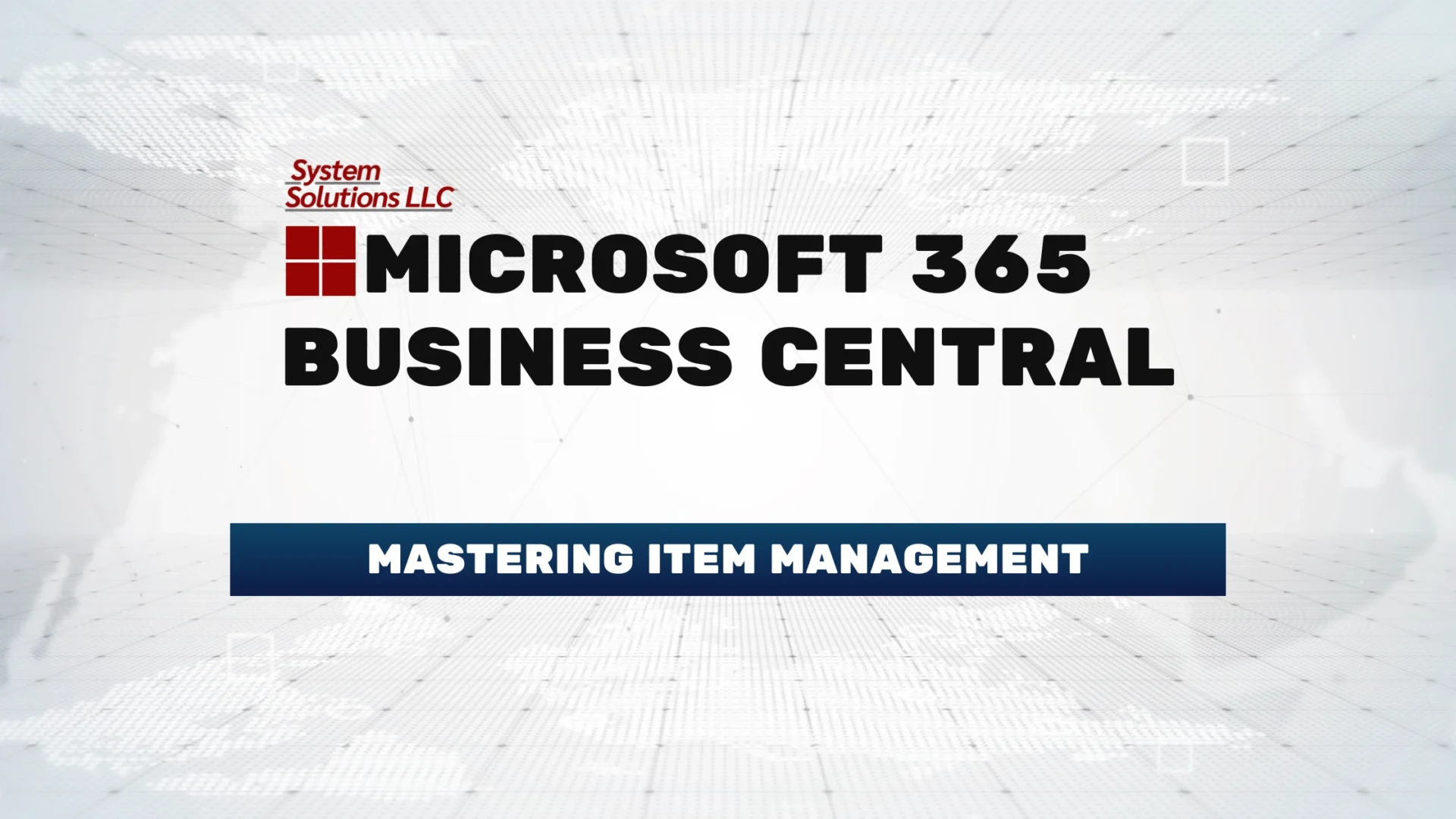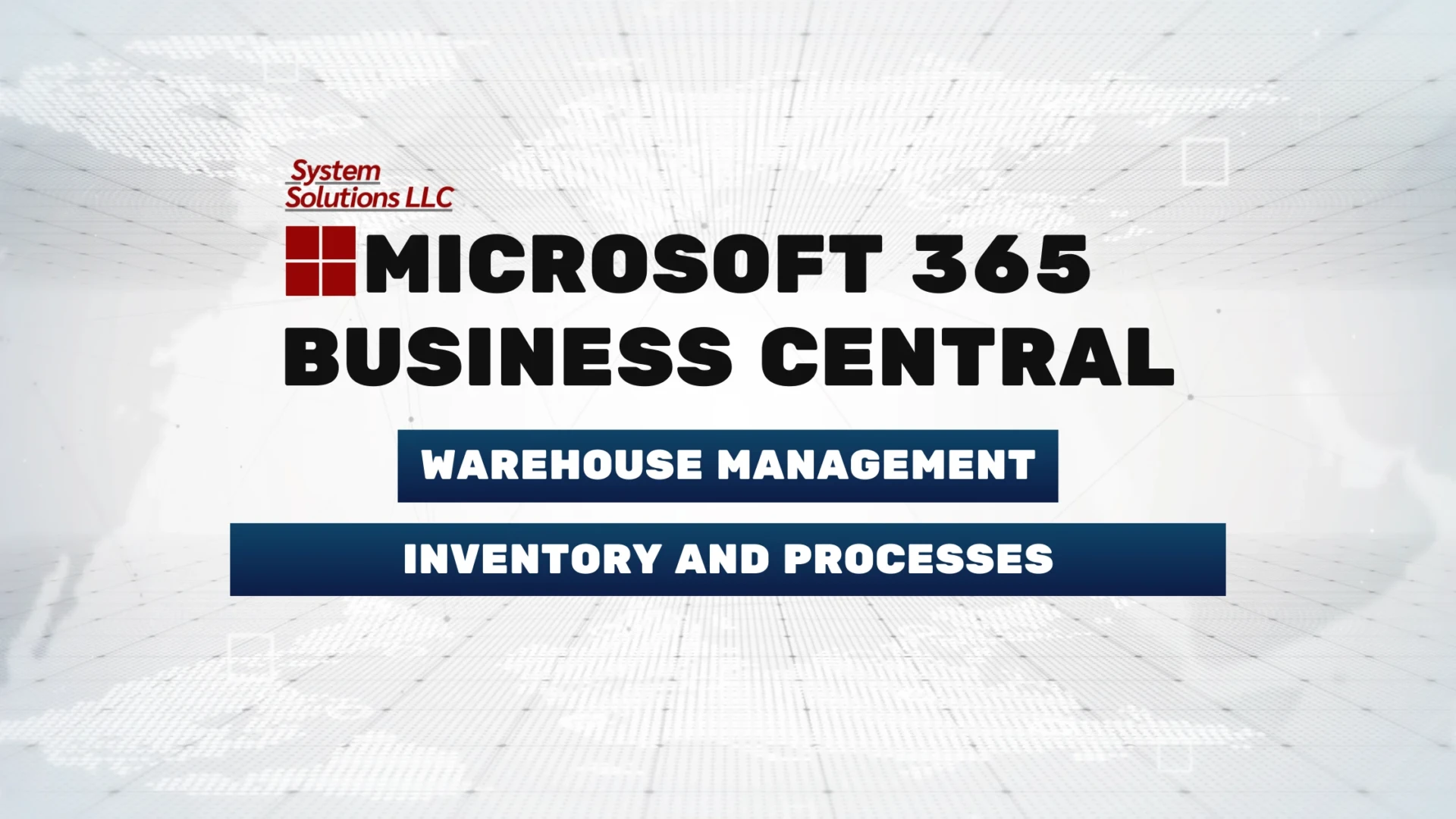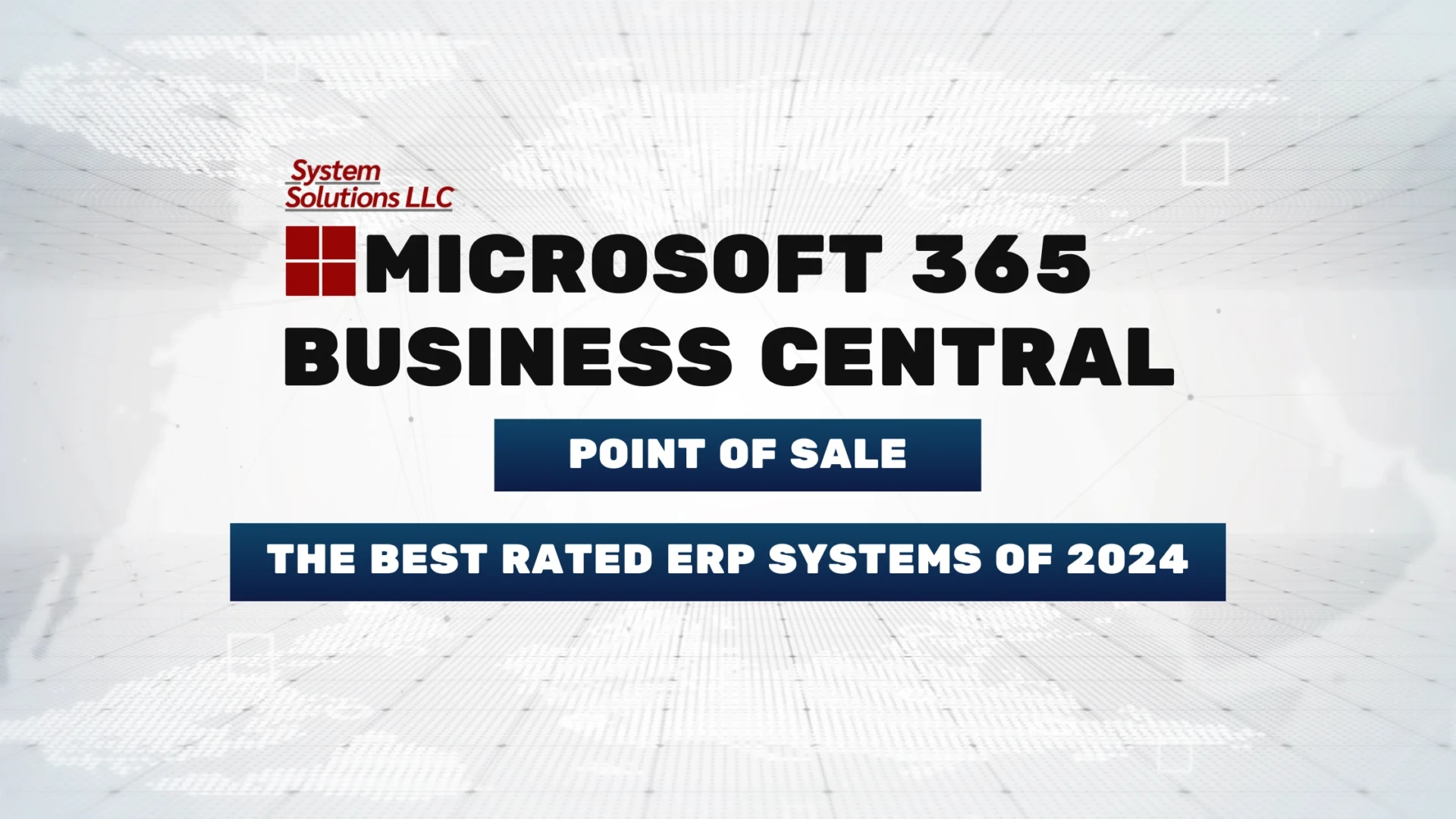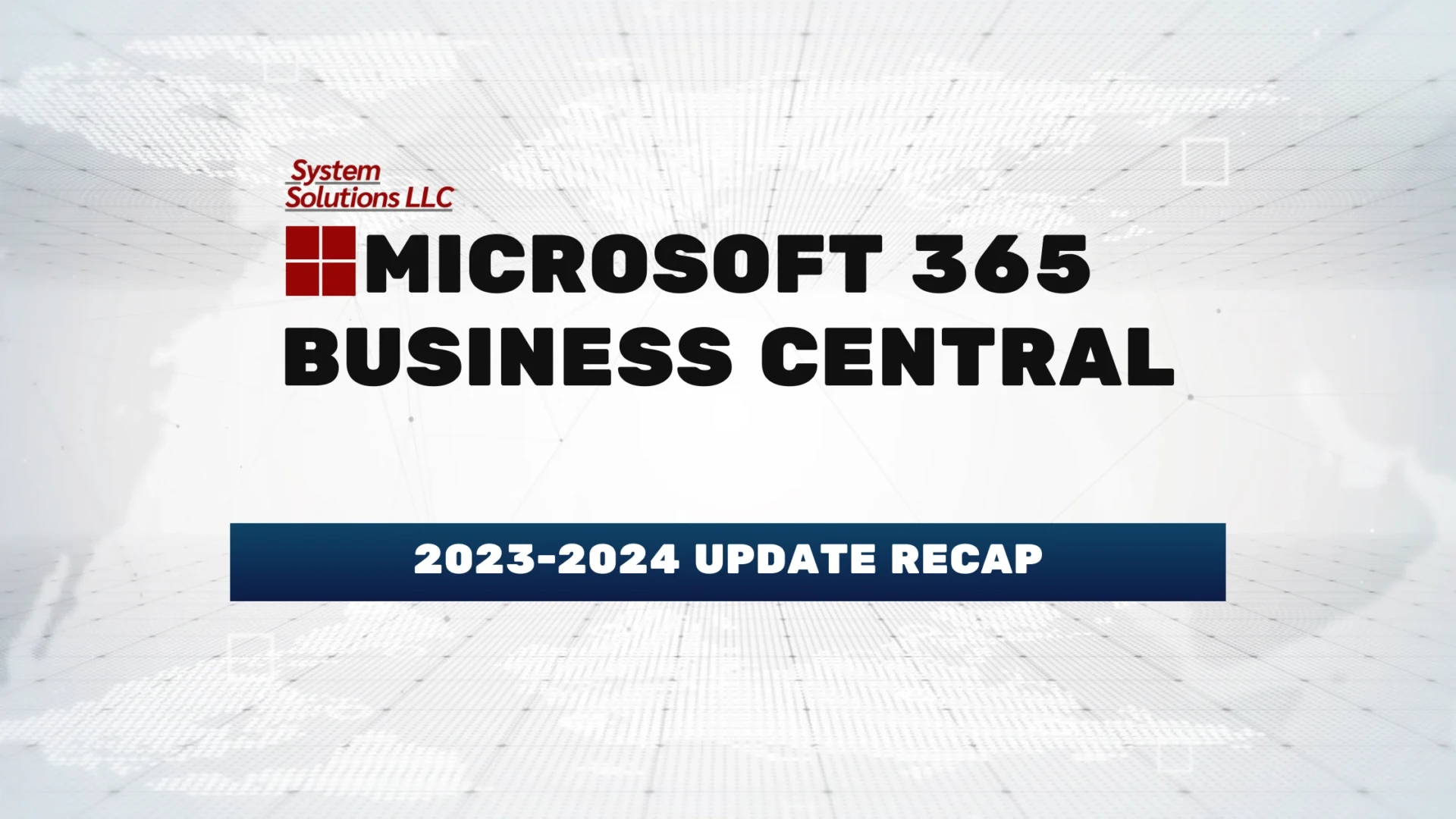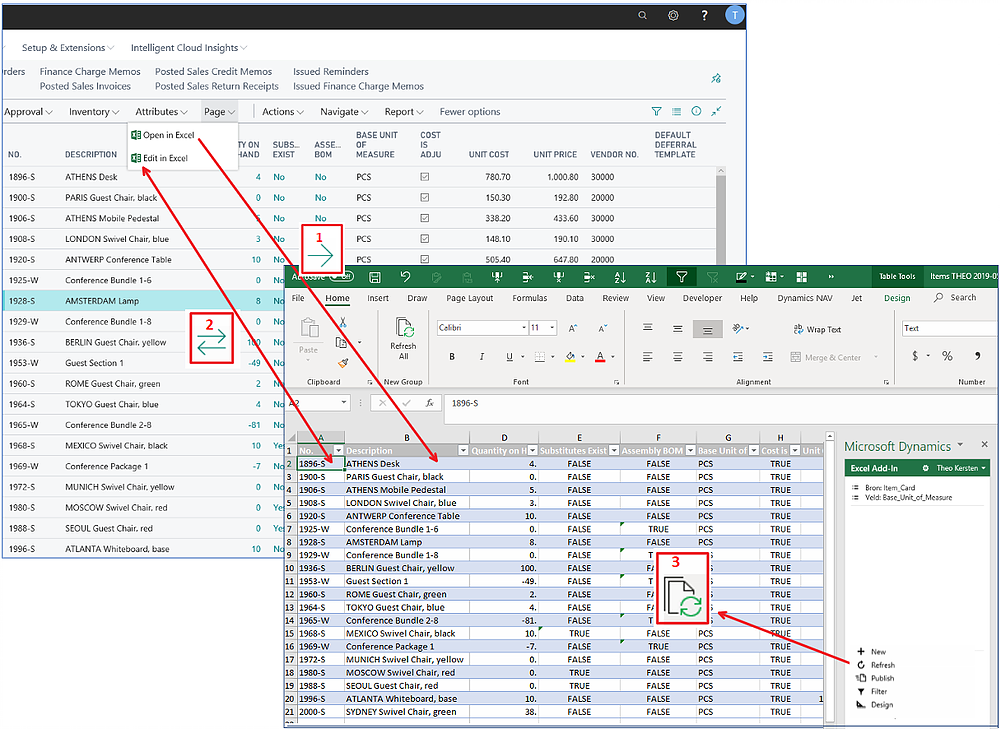
Many businesses already rely on Microsoft Excel to view and analyze their sales data. With Business Central’s integration with Excel you can use the two programs to their fullest potential. Quickly edit data depositories from Business Central in Excel! View/edit reports in Excel before printing or sharing!
With Business Central’s integration to Microsoft Excel you can:
• Export sales data, customer info and more to Excel
• View custom layouts from your Business Central database in Excel
• Edit information in excel and quickly publish those changes back to Business Central
• Export data with one click – Quickly view, manipulate, print or share any data from your Business Central database
• And much more!
Once you’re done making changes to your data you can save it as an excel workbook or as a CSV file. You can also publish your changes back to Business Central. Those changes will be quickly reflected with one refresh of Business Central. This powerful integration allows you to get even more out of Business Central with programs you’re familiar with!
Contact sales@syssolutionsllc.com to learn more about Microsoft Dynamics 365 Business Central.