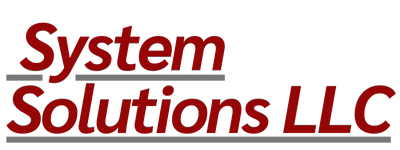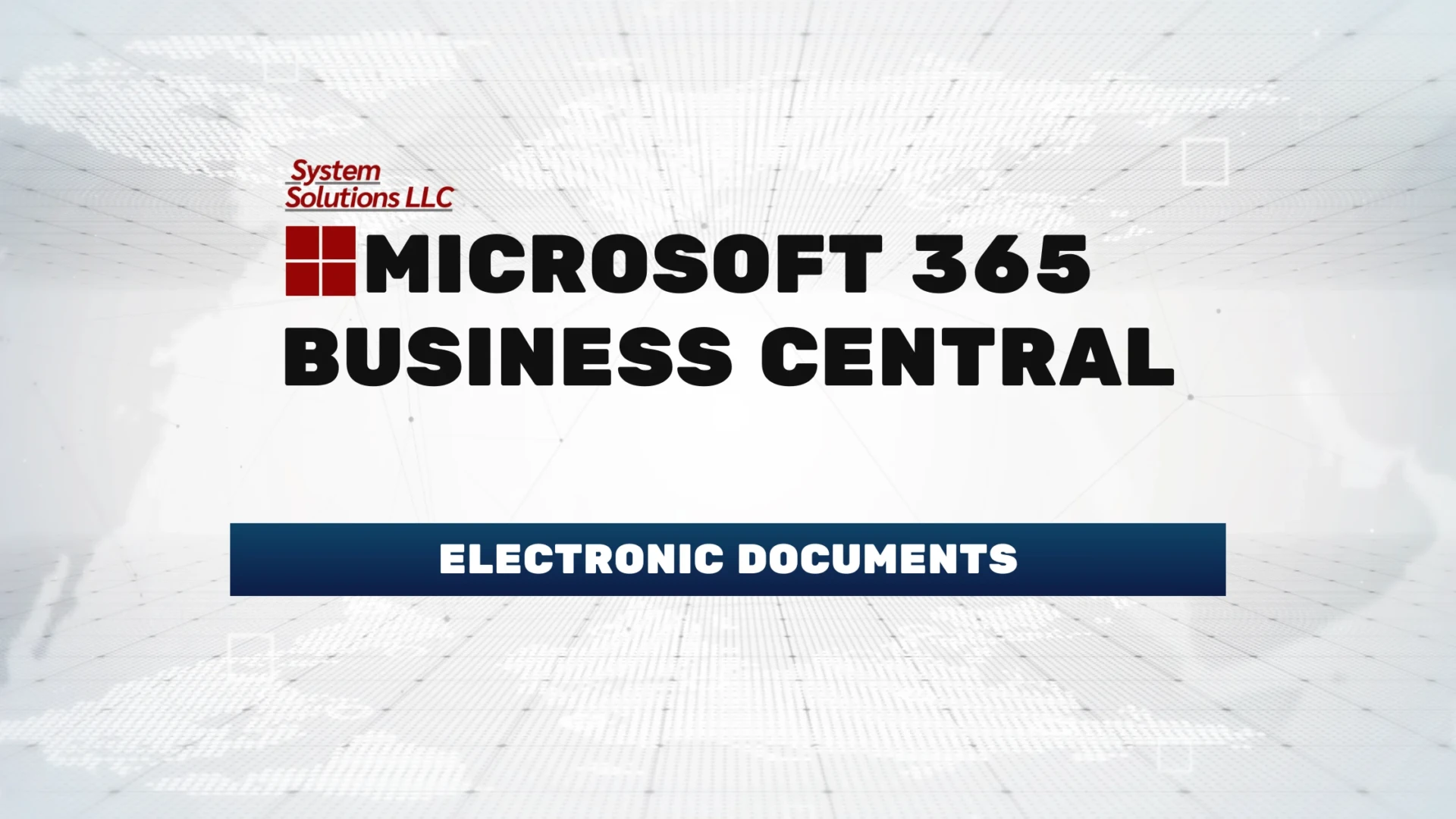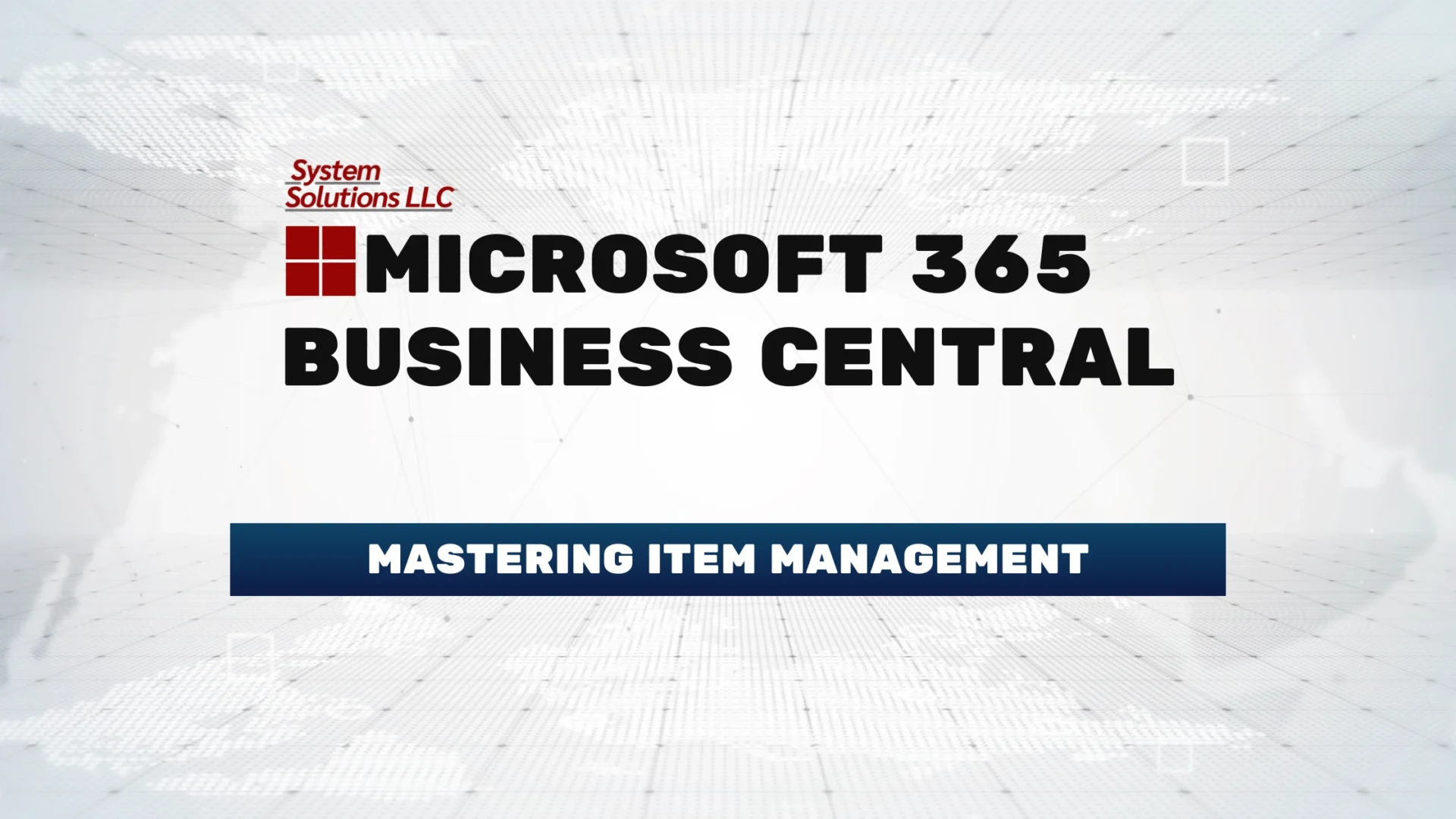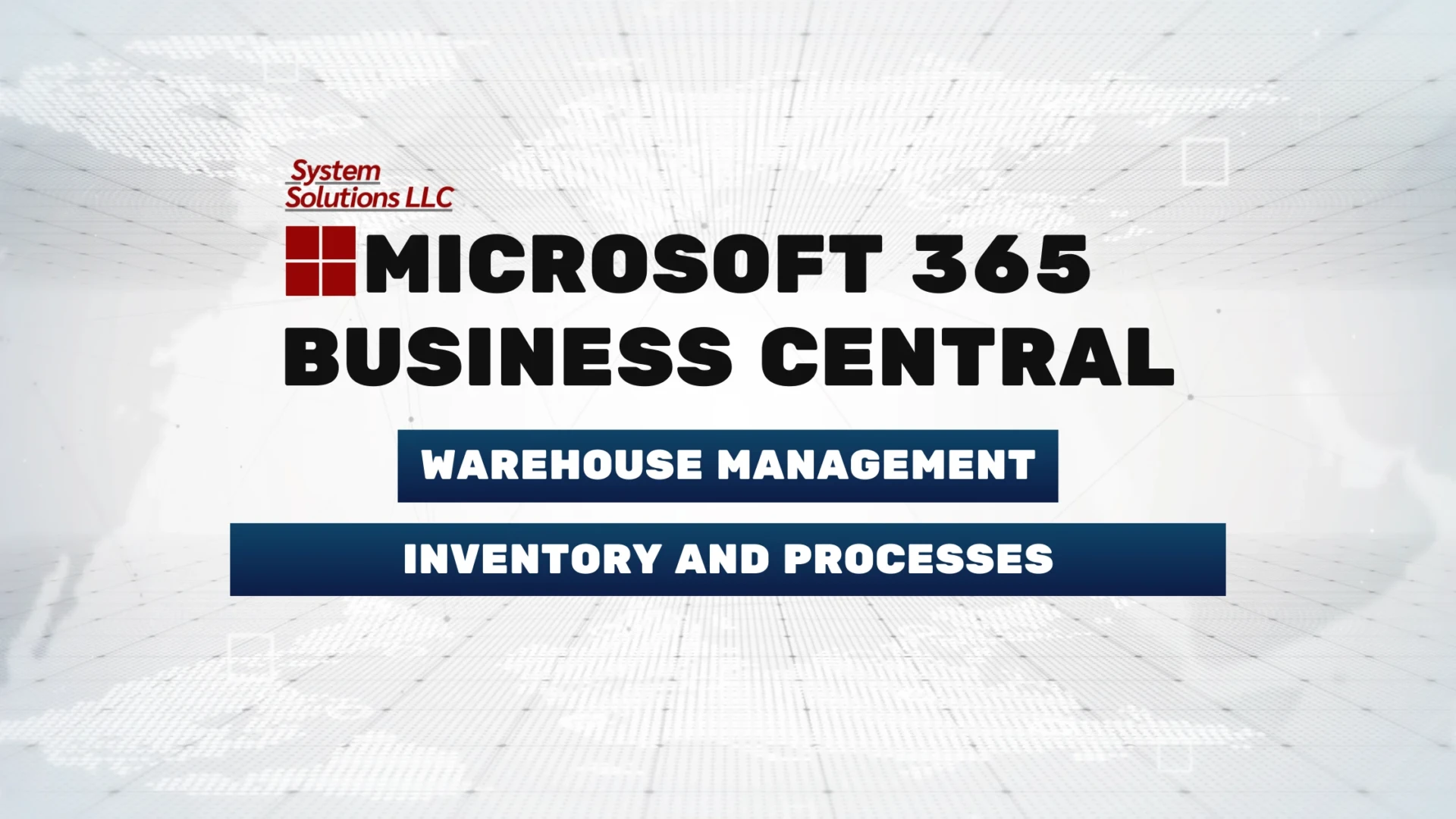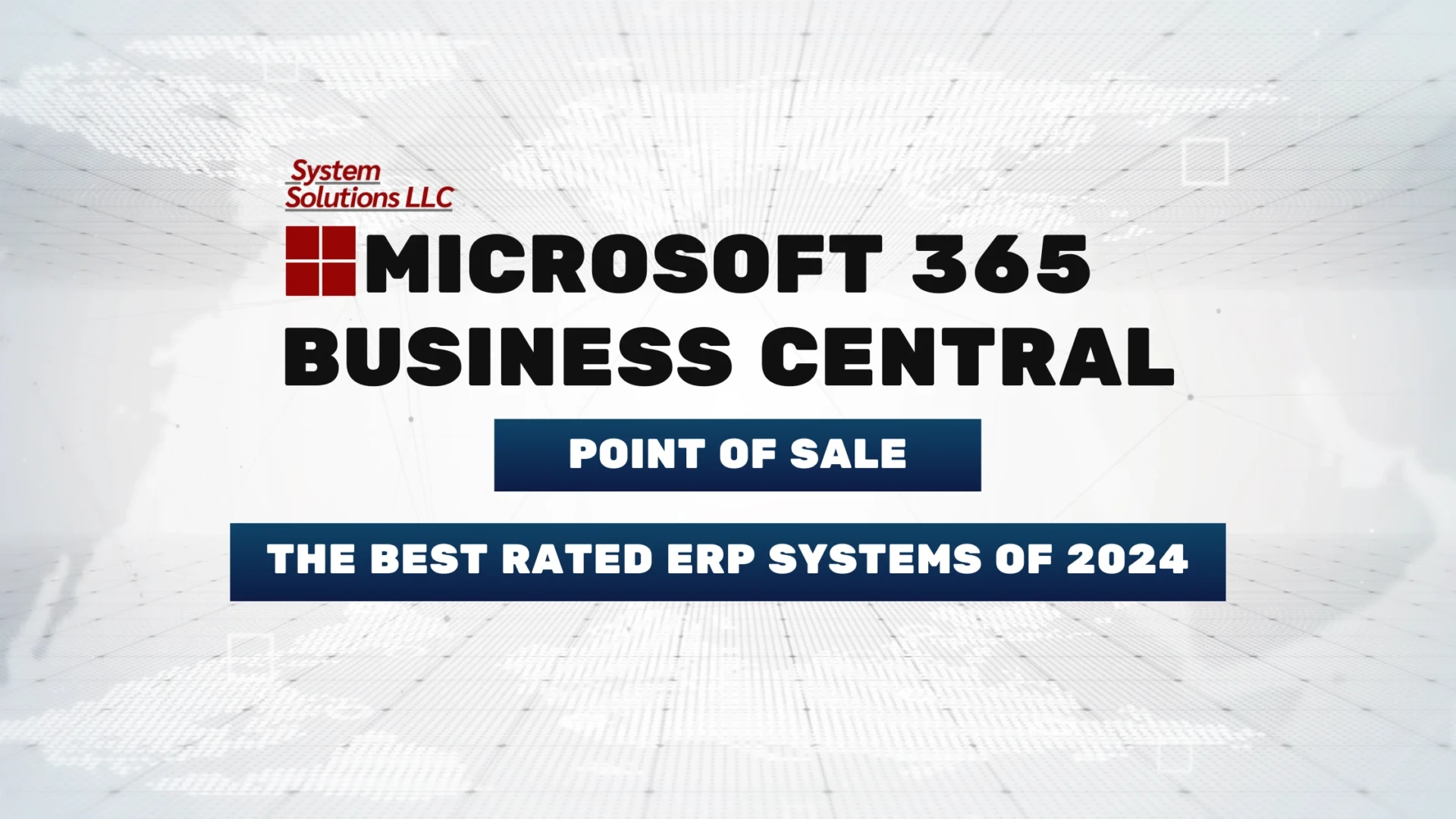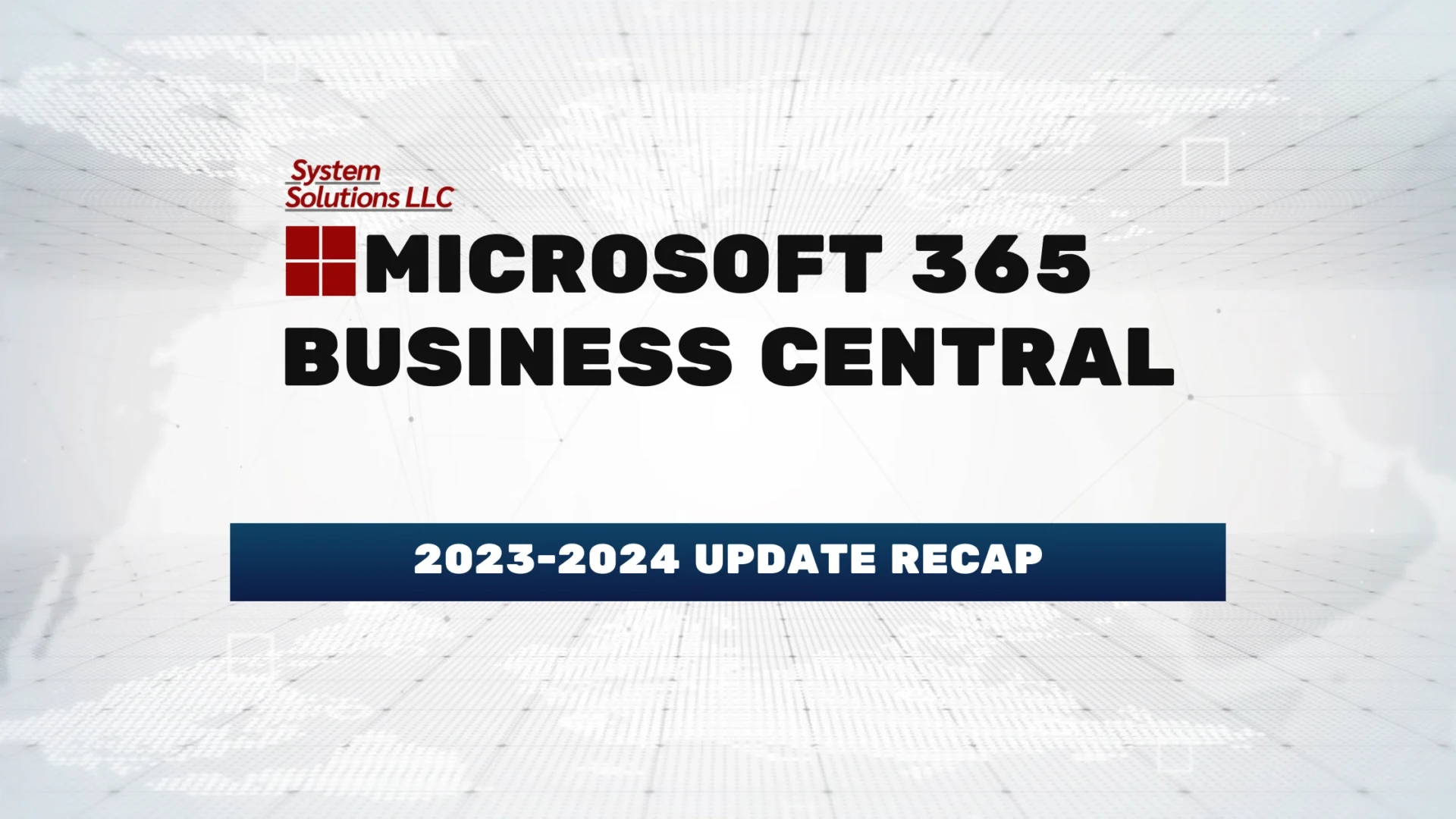The System Solutions One Click Printing App allows Microsoft Dynamics 365 Business Central users to easily print to local or network printers without navigating through multiple print screens each time. Say goodbye to excessive clicking, multiple screens and switching print settings before each print job!
Connect printers to Business Central then simply select settings for each document type during setup, then the print option with automatically print based off of those settings! Separate settings, printers and locations can be chosen for any print job including barcodes, reports, labels and more!
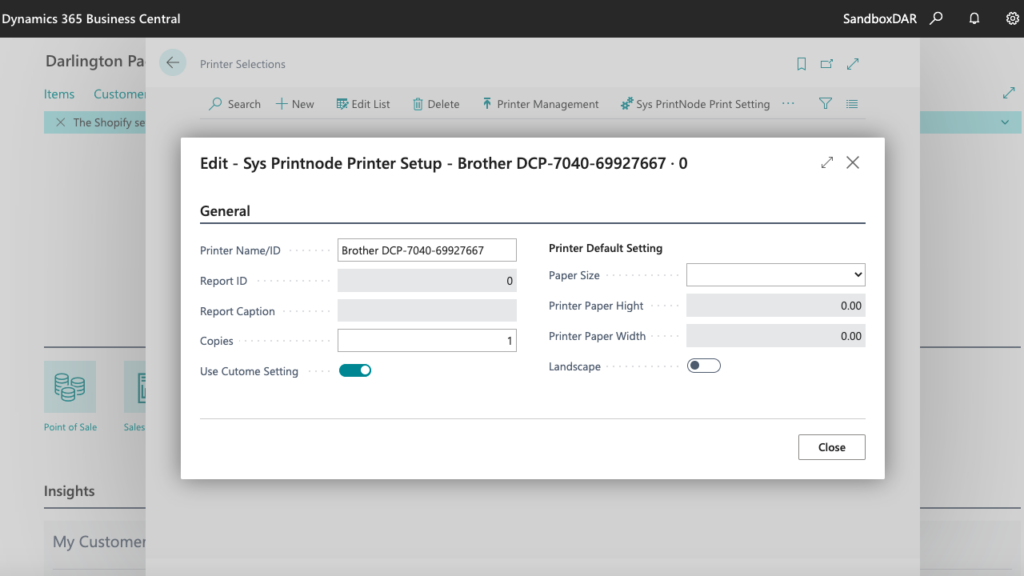
Get started with the Once Click app with a free download and trial. Click here to download through Microsoft AppSource! Want to learn more about Business Central? Contact sales@syssolutionsllc.com today!