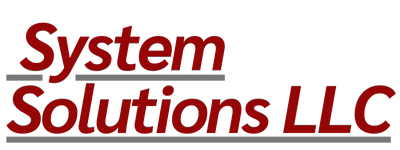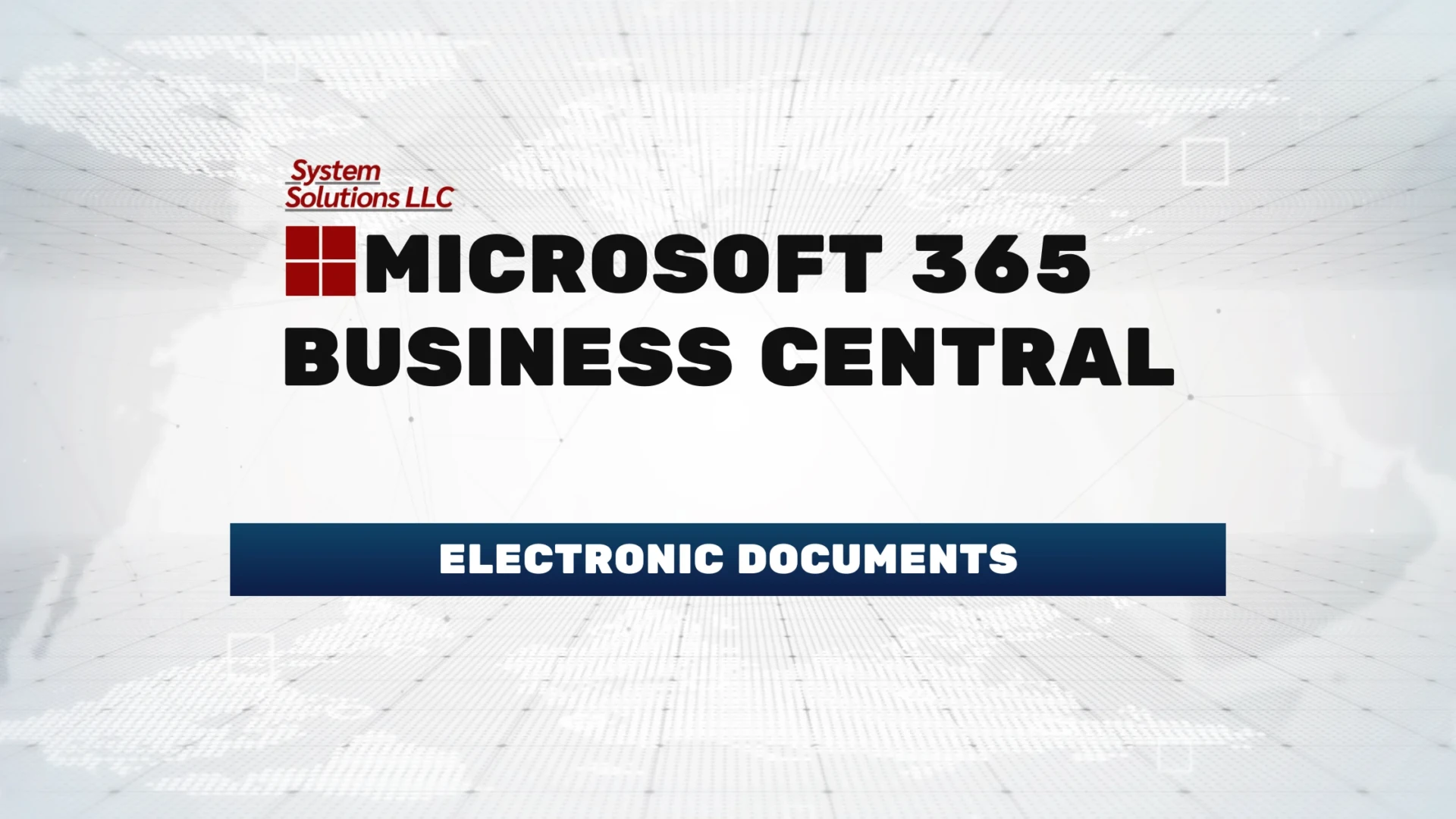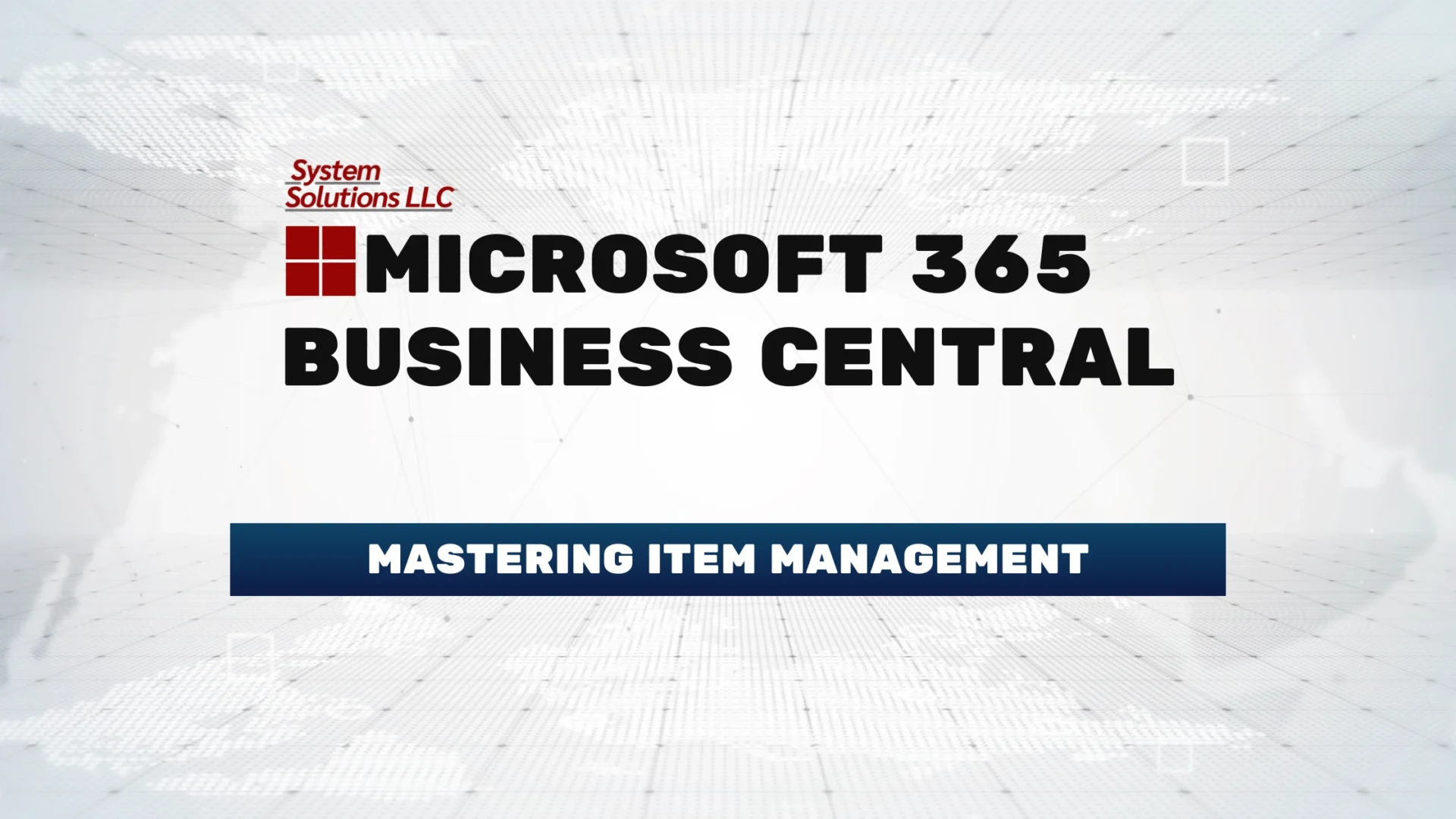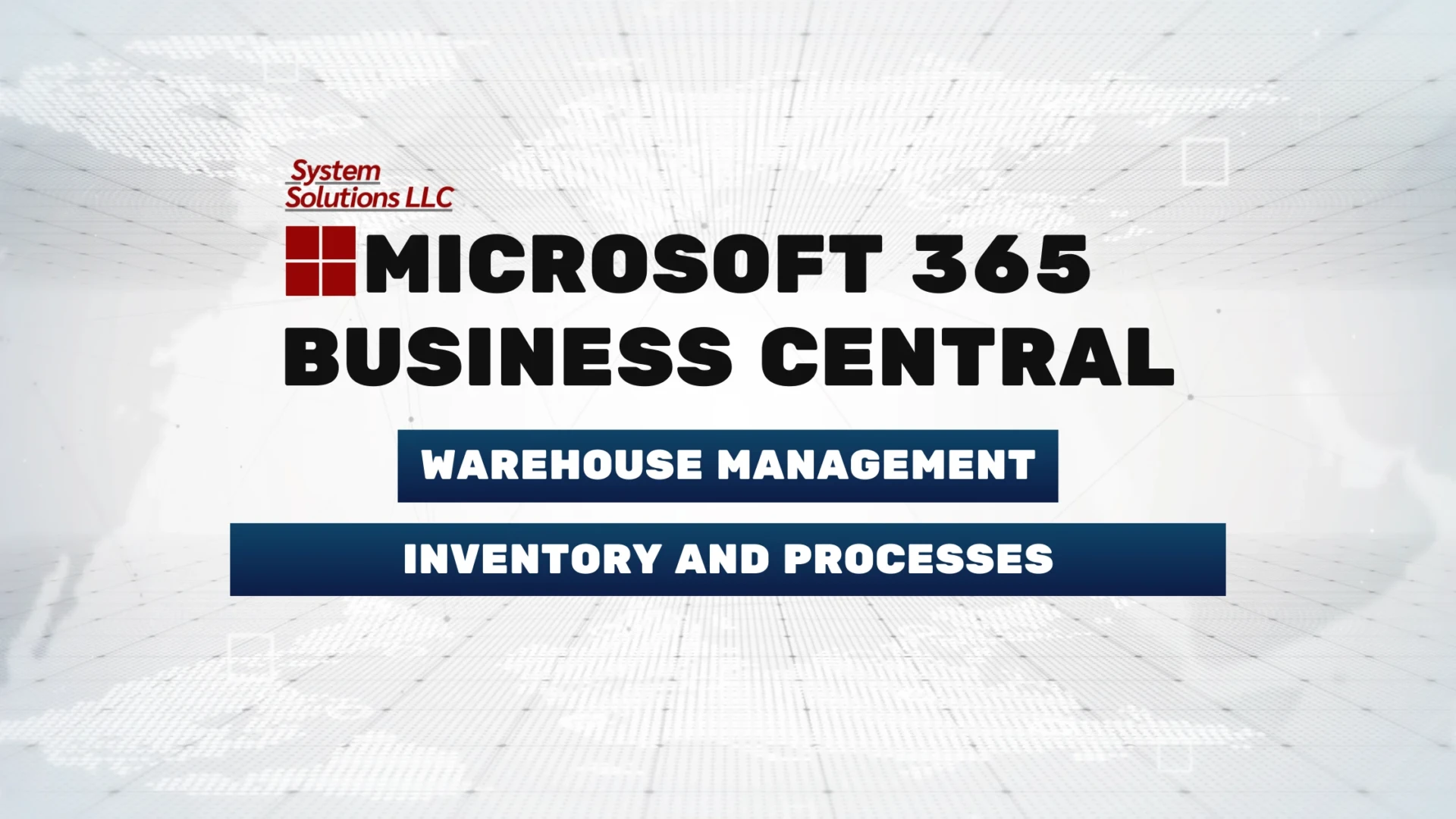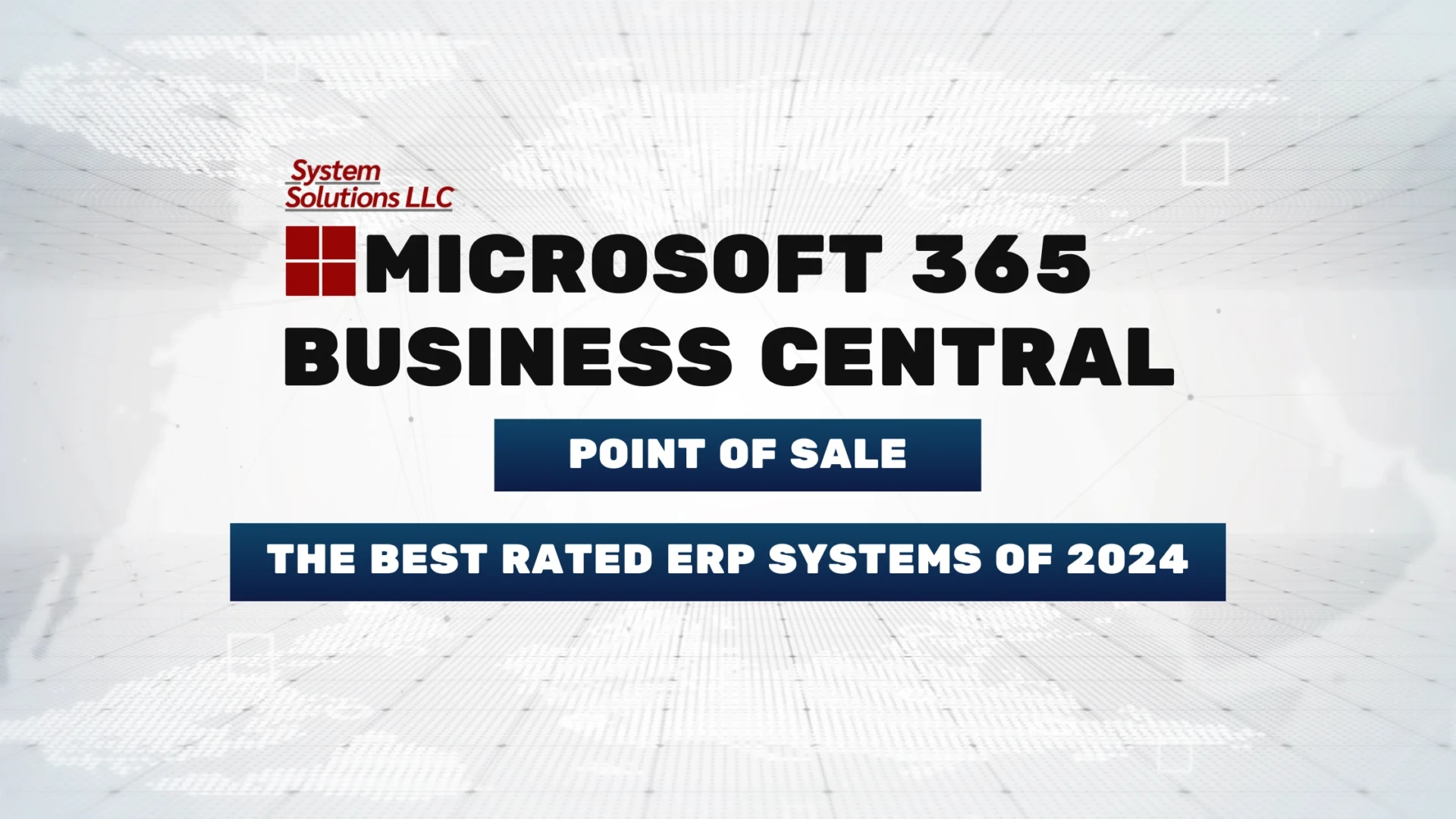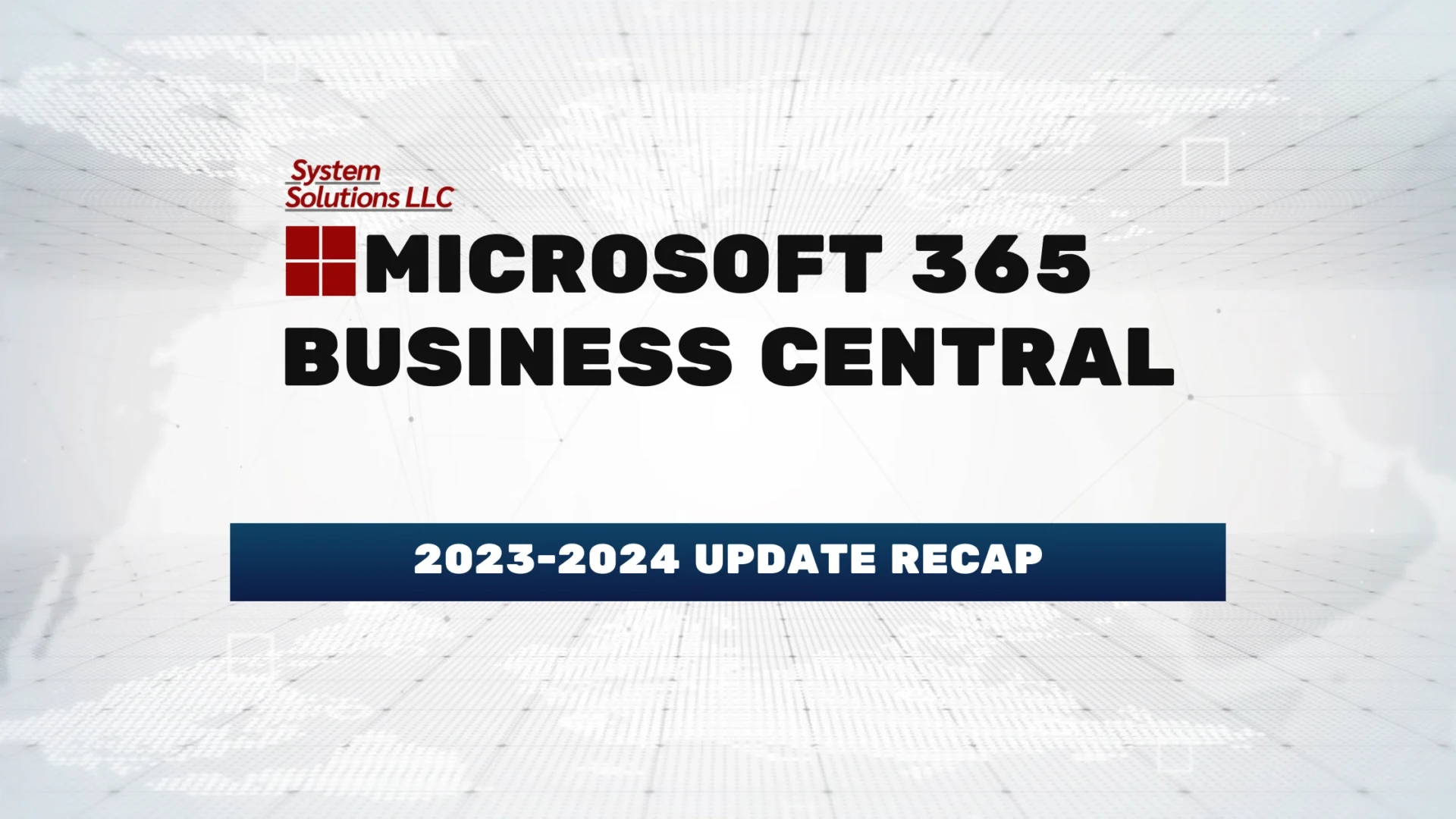Uploading item pictures one by one can be a long and tedious process. You must click through each item to manually upload images one at a time. Microsoft Dynamics 365 Business Central allows you to quickly upload multiple item images. Through the Inventory Setup page you can upload a .zip file with unlimited item pictures. Business Central will automatically detect which image goes with which product by the file names. You can update existing pictures with your new file and Business Central will warn you that you are replacing an image rather than adding one.
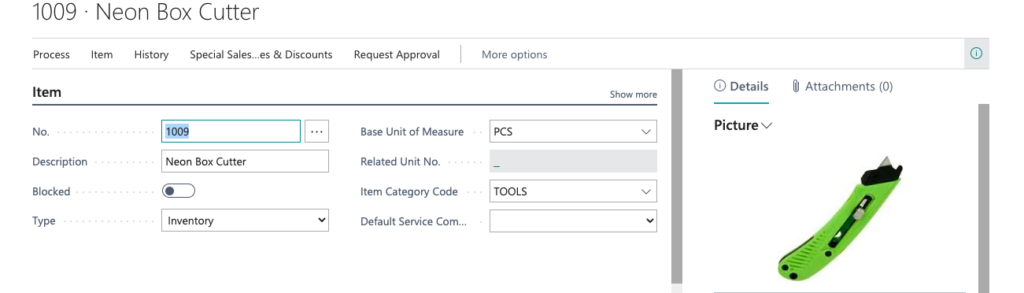
Mass uploading item images is one of many ways Business Central saves you time and streamlines your business processes. Click here to watch how easy it is! Contact sales@syssolutionsllc.com to learn more about Microsoft Dynamics 365 Business Central.