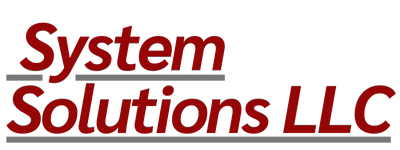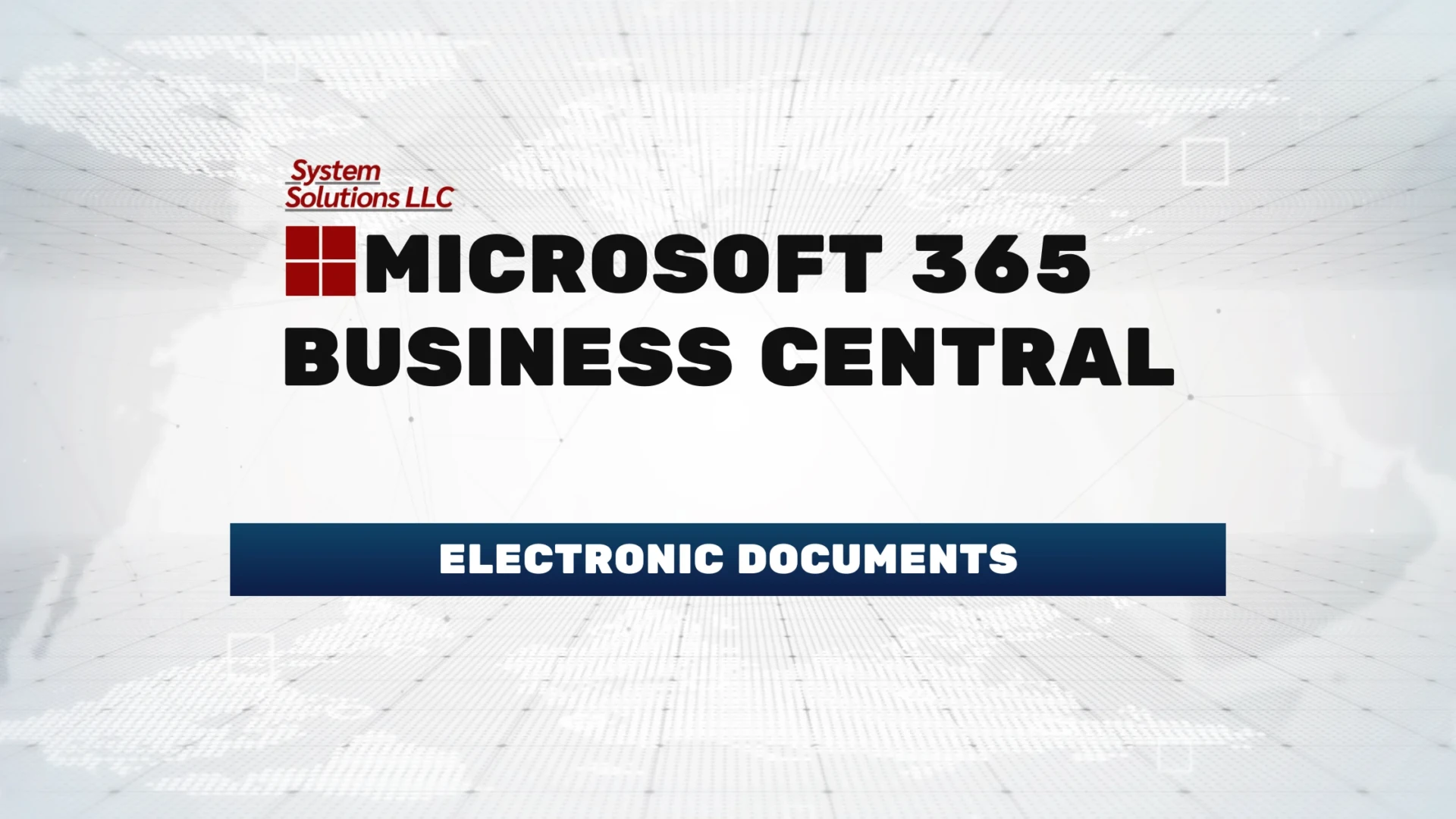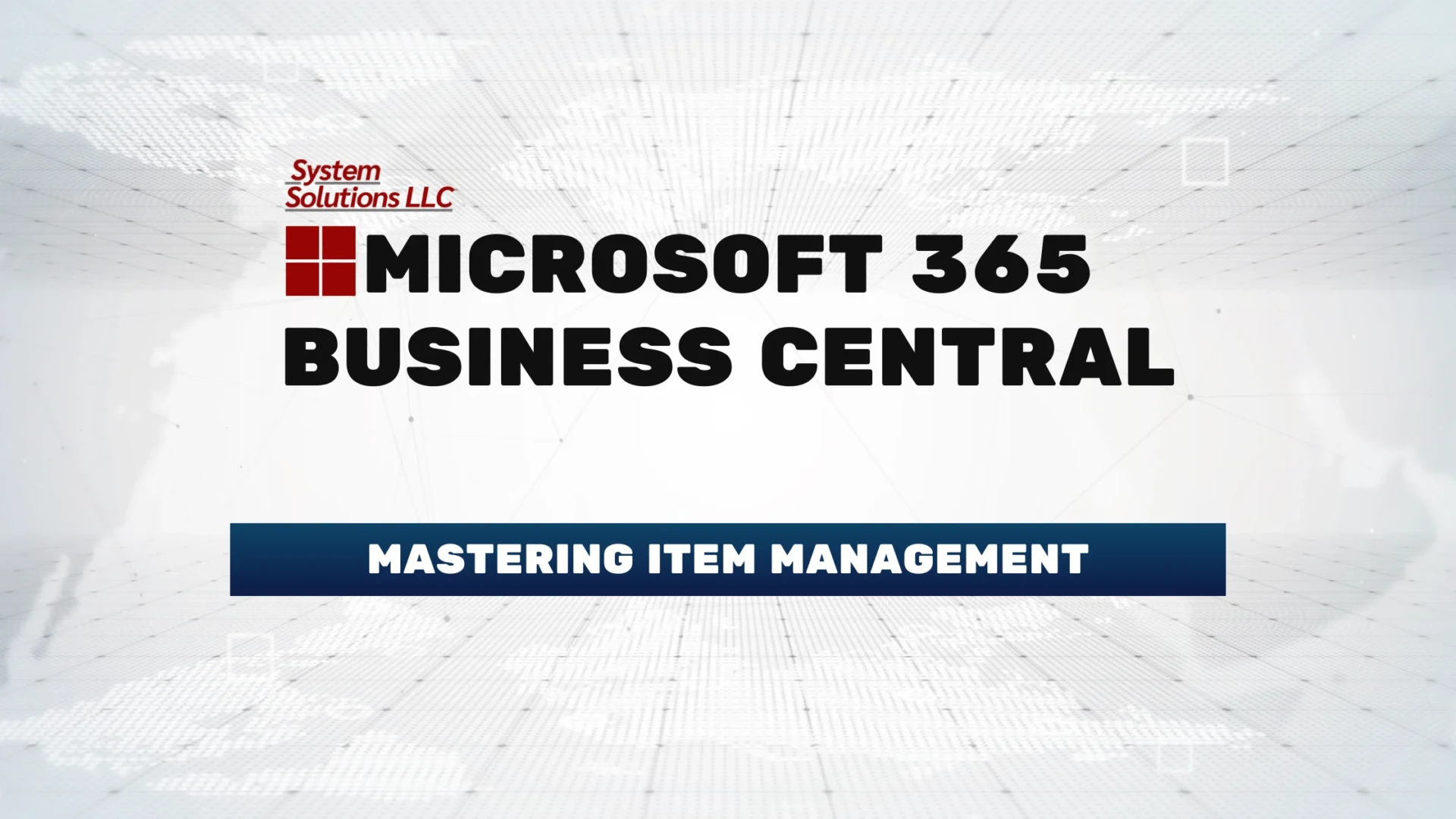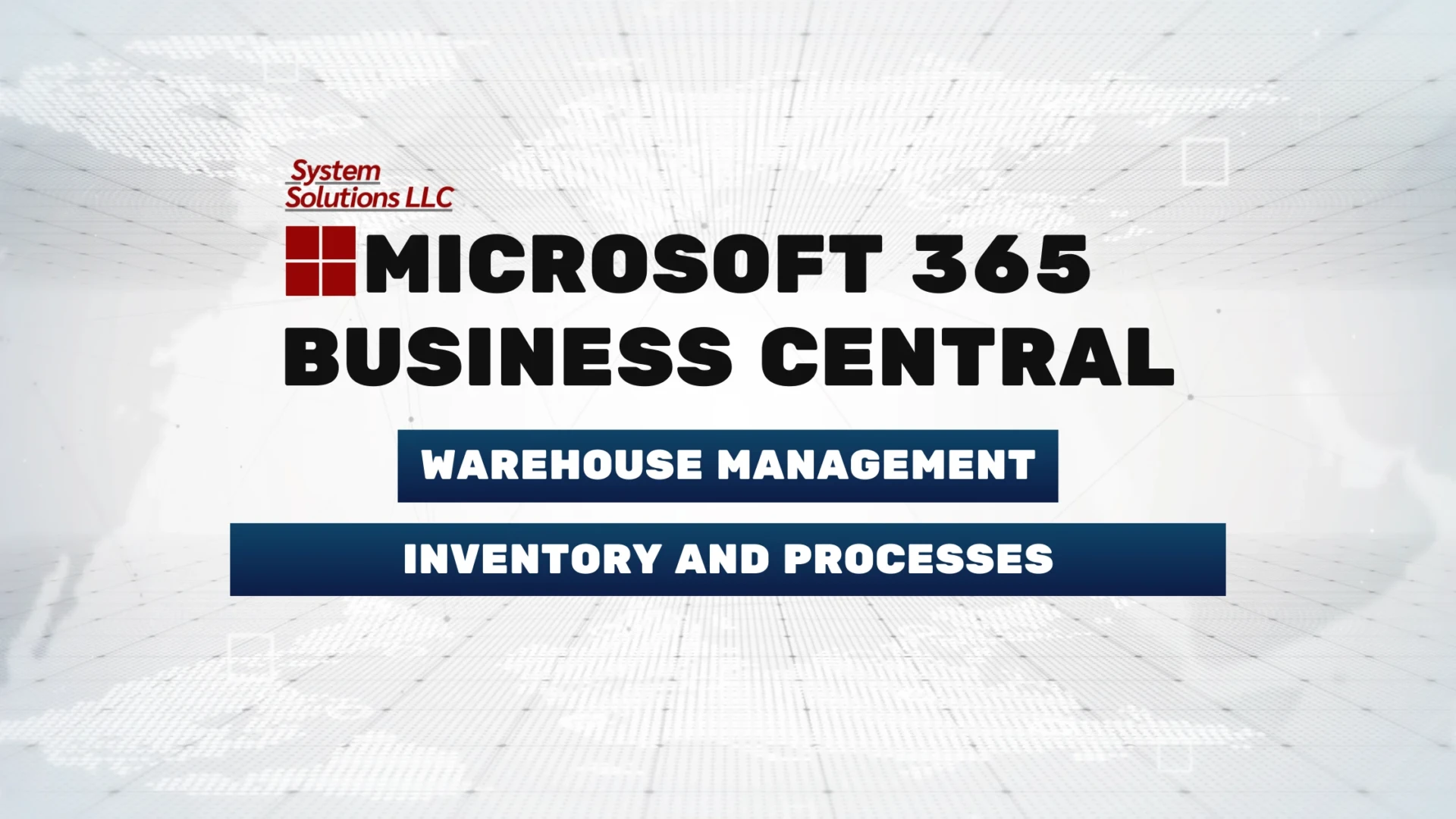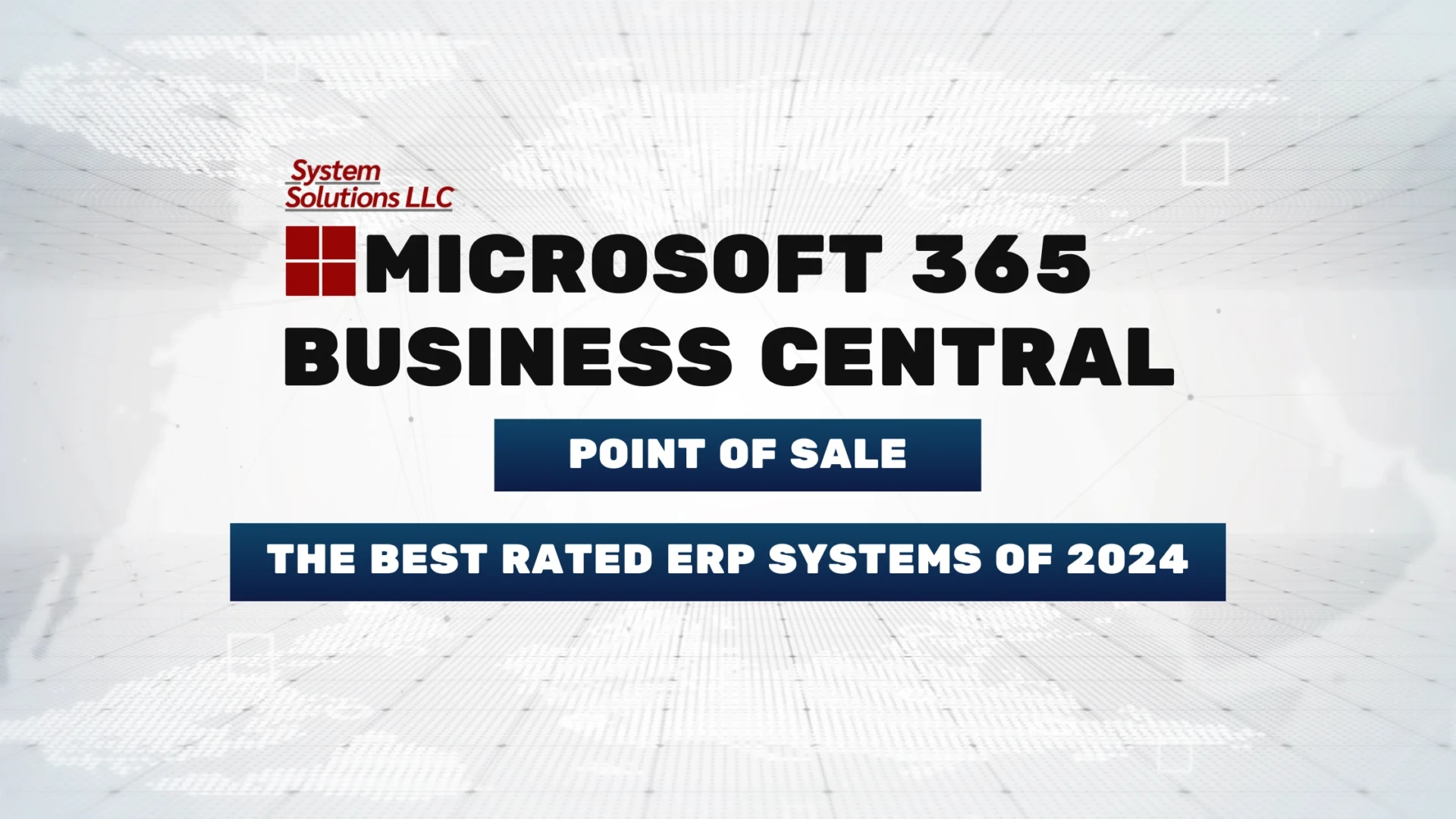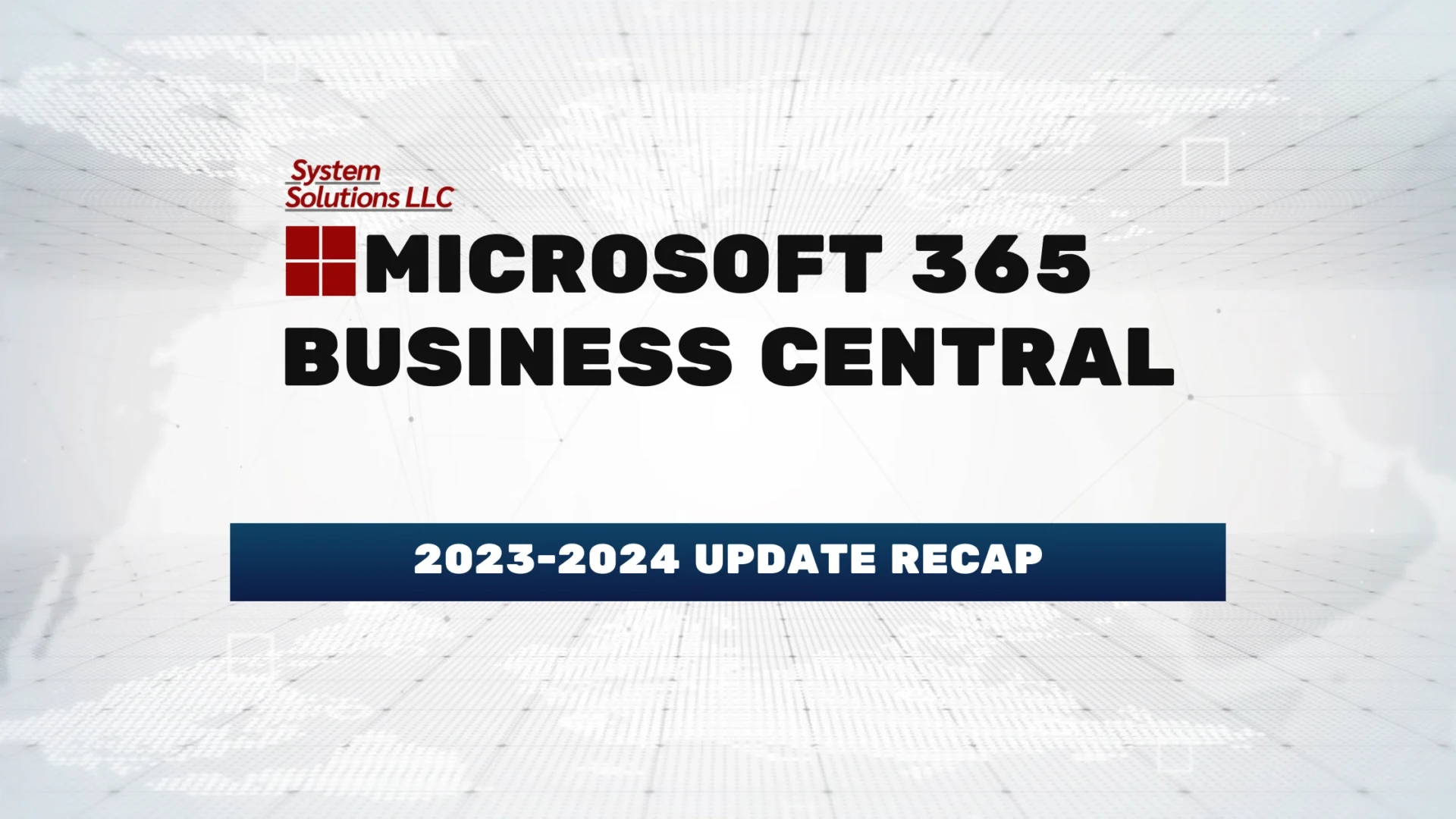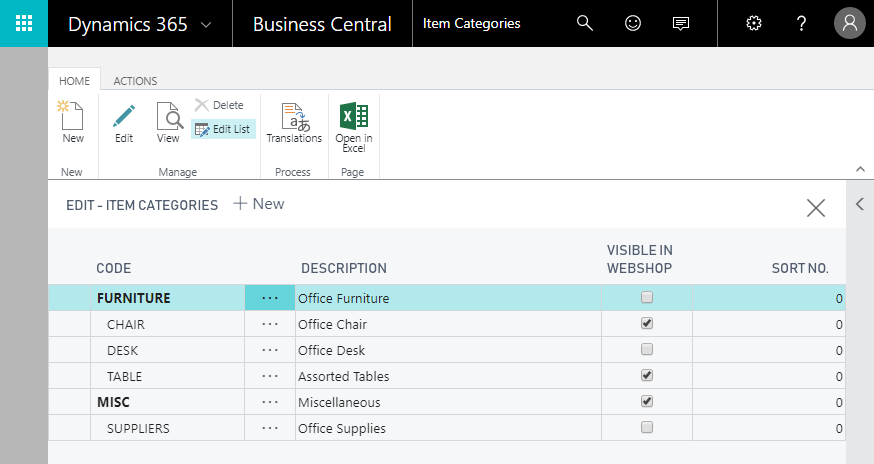
Business Central allows you to add your items to categories. Setting up categories for items make it easier to sort, search and filter. Categories are flexible, you can create as many as needed for your business. Within each category you can also create a sub-category allowing each section to have its own hierarchy. For example, you could have a category for Raw Materials that your store sells. Within that category you can have sub categories like Lumber > Pressure-Treated Lumber or any other category distinctions that need to be made.
Adding items to a category is simple. Enter the Item Category Code on the item card upon creation and that’s it. Contact sales@syssolutionsllc.com to learn more about Business Central. Want to learn more about item categories? Click here to watch a video on how to create item categories in Microsoft Dynamics 365 Business Central.