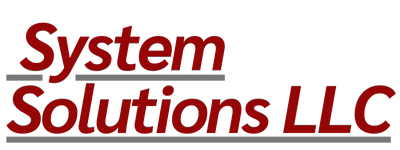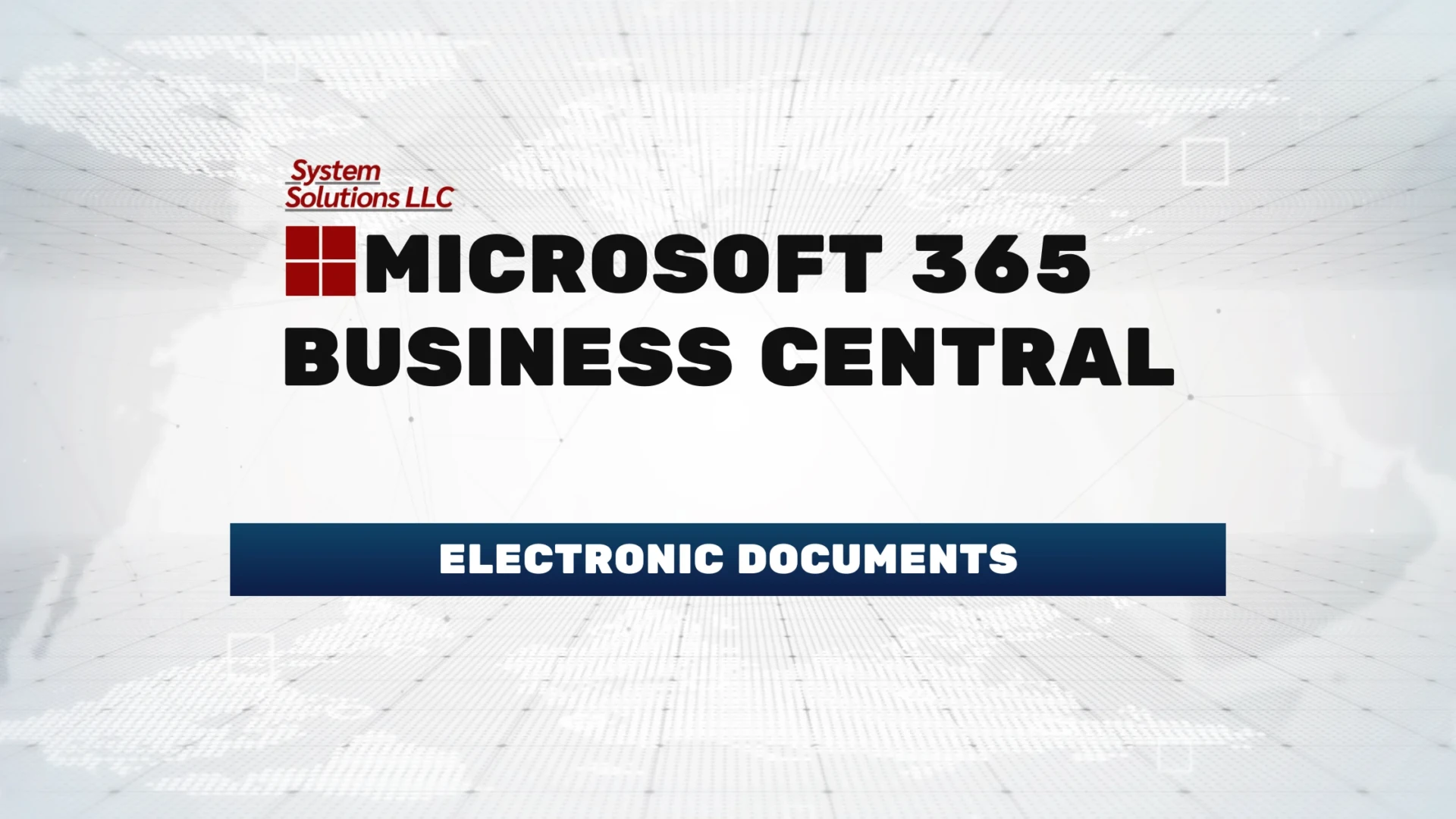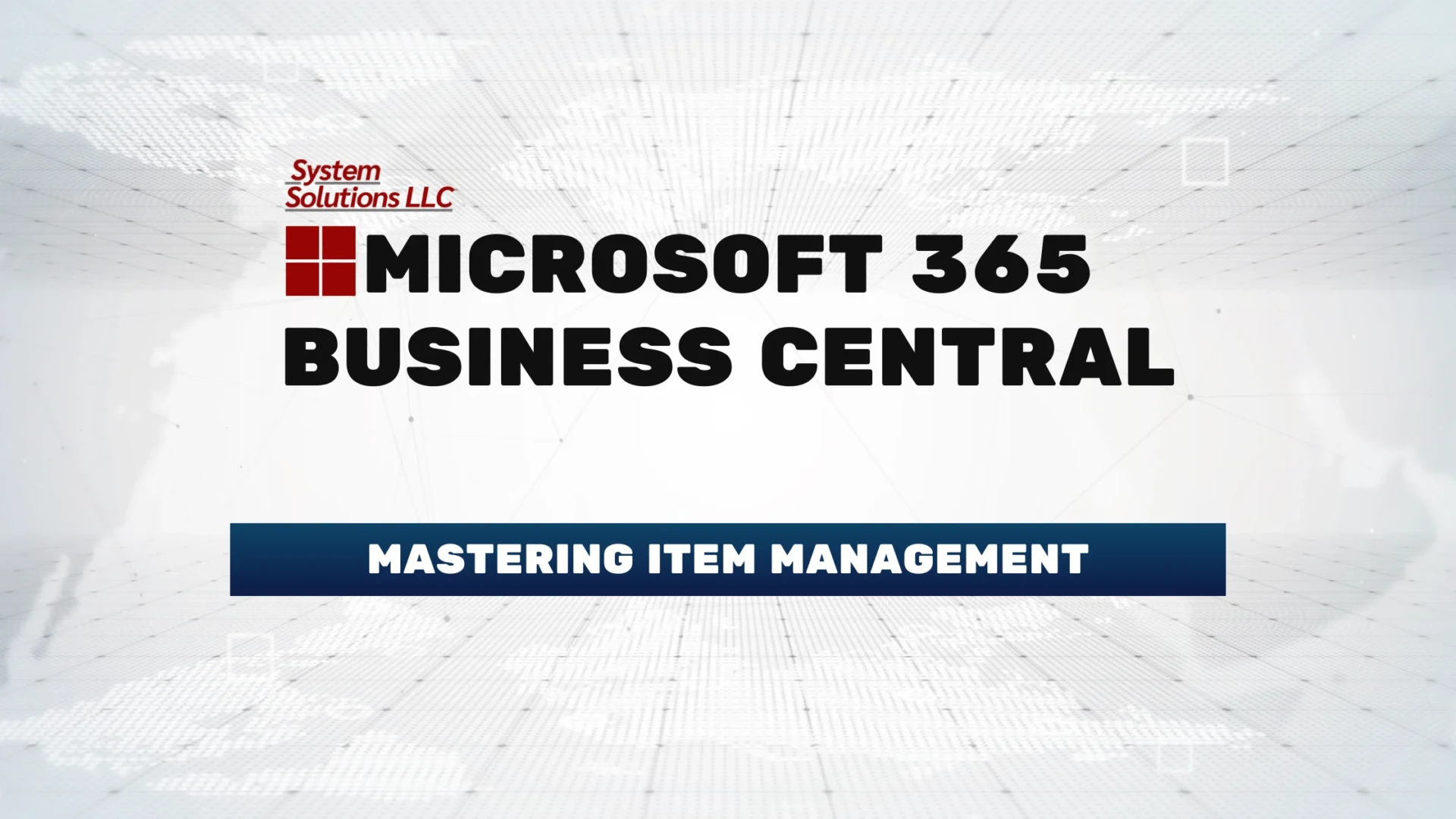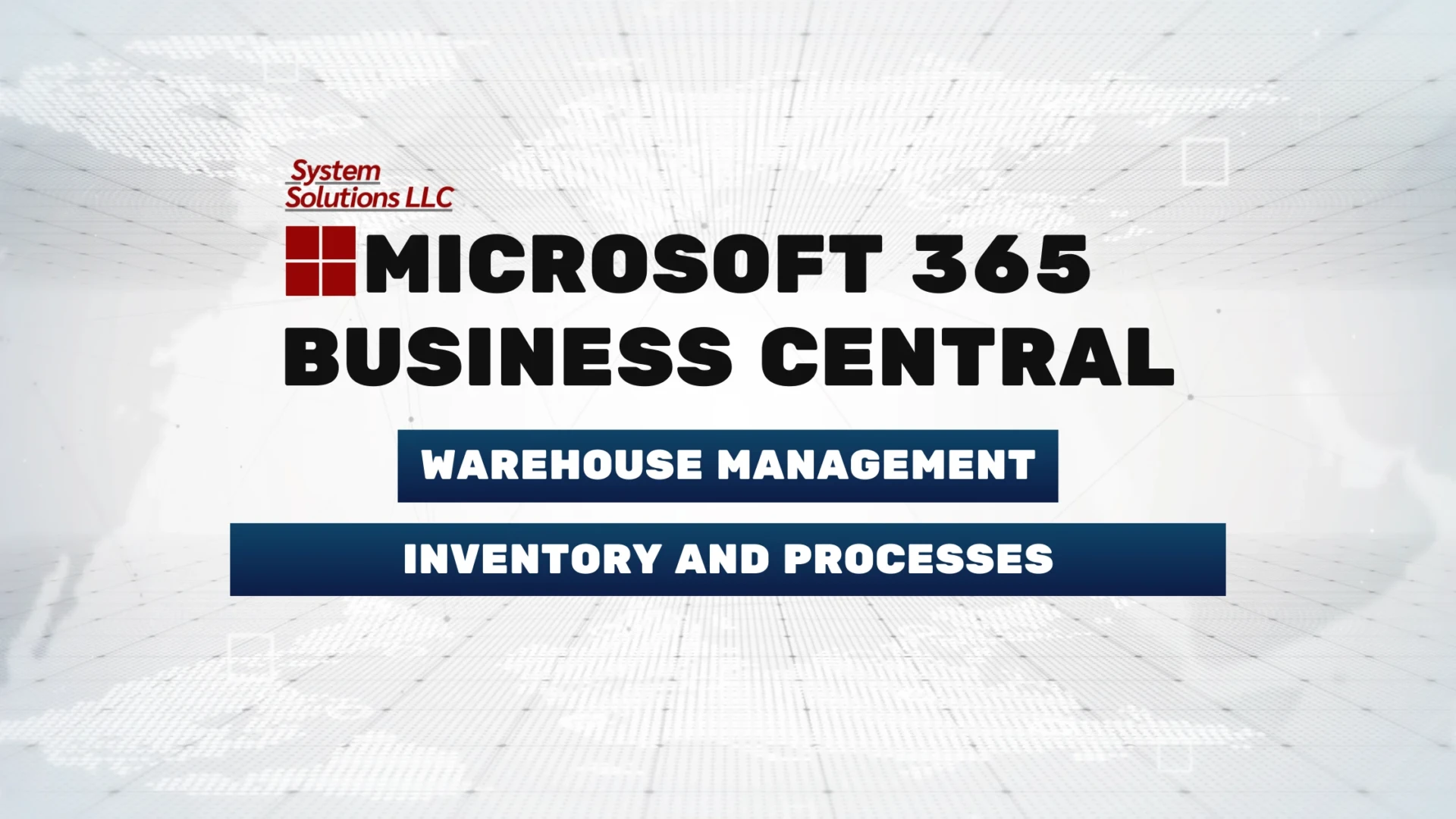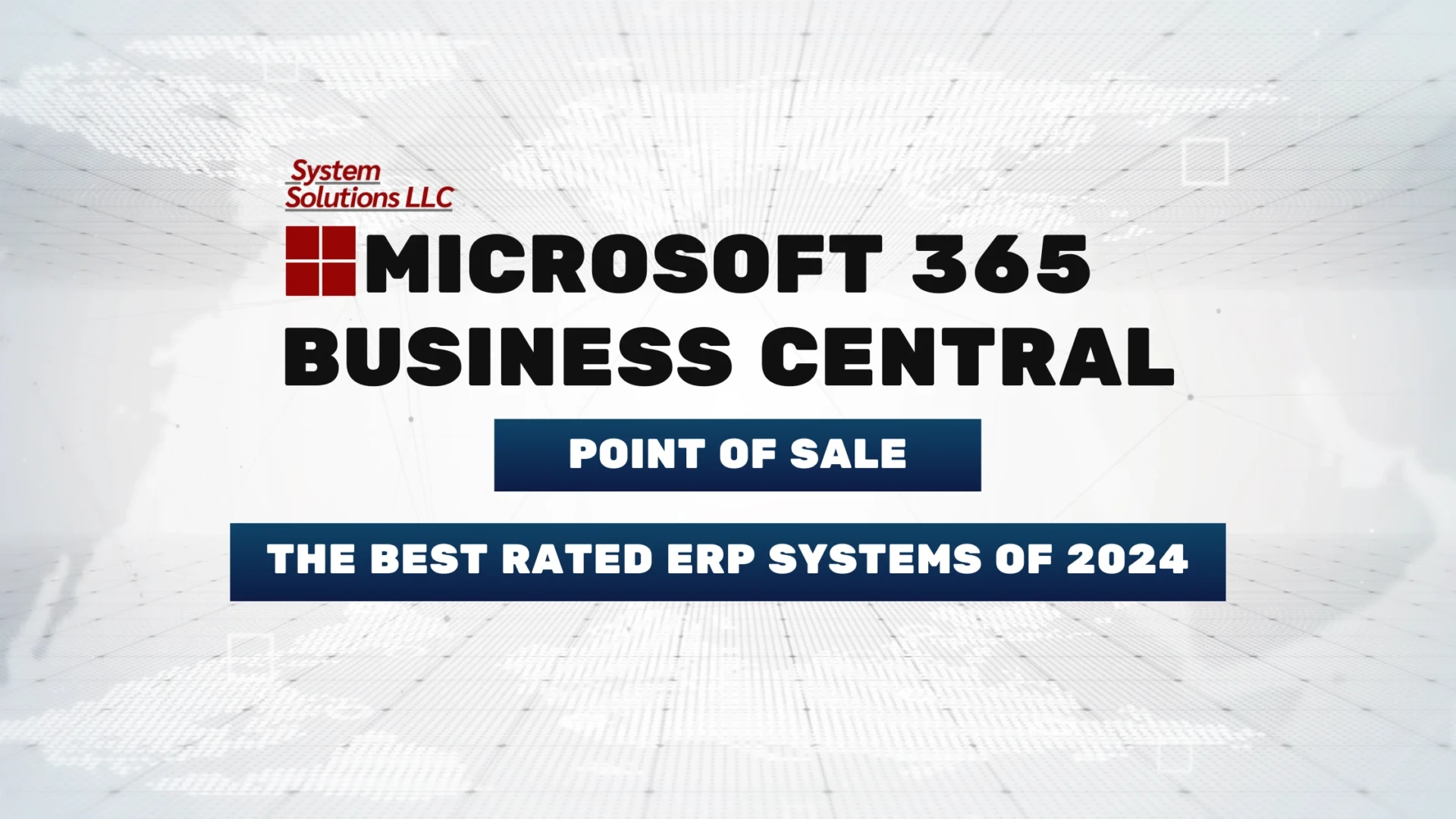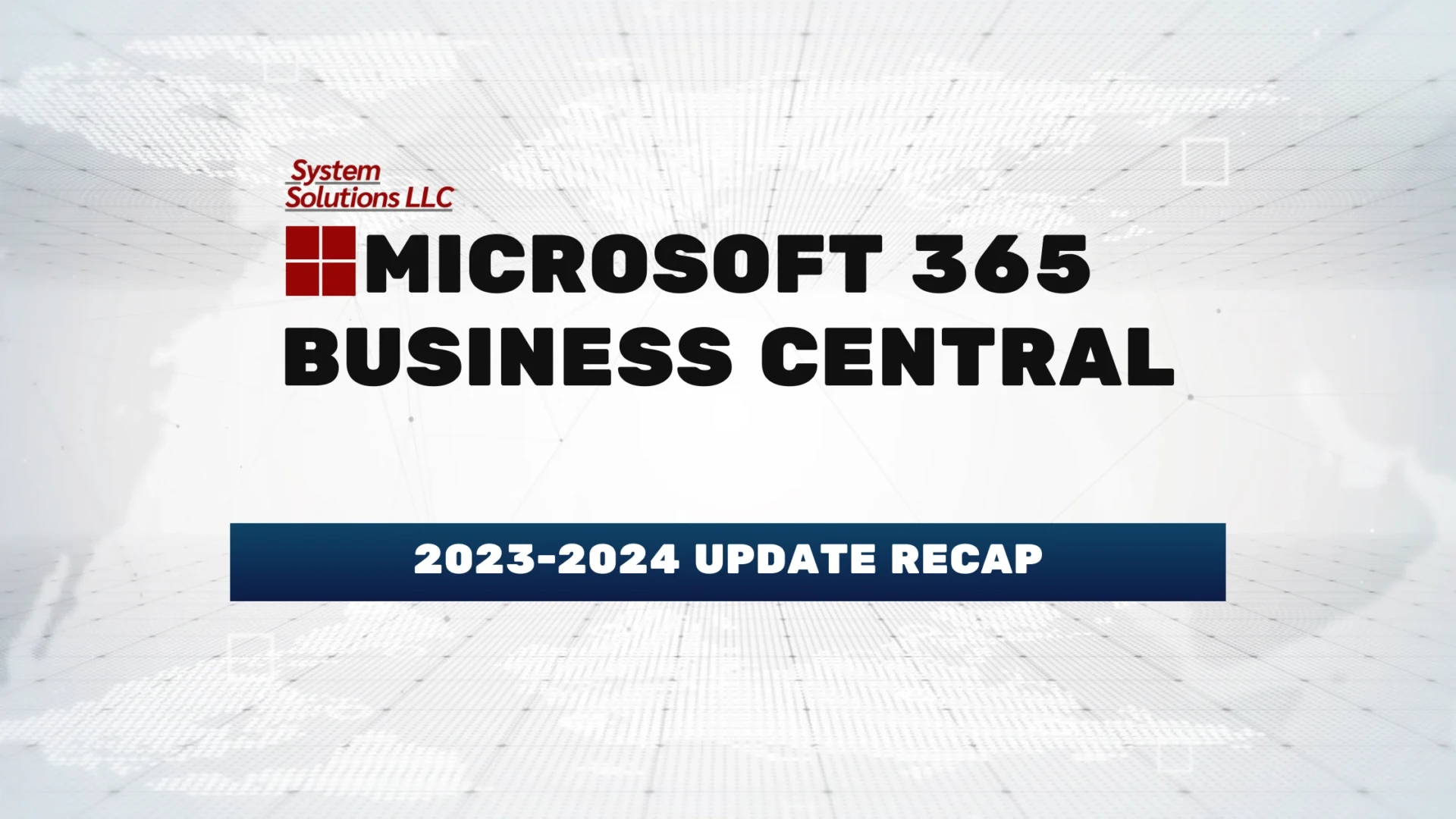Hardware stores are essential businesses that provide various tools, equipment, and supplies to individuals and contractors. In the digital age, it is crucial for hardware stores to adopt efficient and modern solutions to manage their operations. Microsoft Dynamics 365 Business Central is a comprehensive business management solution that offers numerous benefits for hardware stores.
Table of Contents
What is Microsoft Dynamics 365 Business Central?
Overview
Microsoft Dynamics 365 Business Central is an all-in-one business management solution specifically designed for small and medium-sized enterprises. It integrates essential functions such as finance, sales, purchasing, inventory management, and customer relationship management into one user-friendly platform. This cloud-based software allows hardware stores to streamline their business processes, improve inventory management, and enhance overall business intelligence.
Benefits for Hardware Stores
Hardware stores can leverage the functionalities of Microsoft Dynamics 365 Business Central to optimize their operations. The system provides real-time visibility into inventory levels, allowing store owners to track stock availability and make informed purchasing decisions. Additionally, it enables seamless integration with other Microsoft tools such as Office 365 and Microsoft Teams, ensuring efficient collaboration and communication within the organization.
Features of Business Central
Microsoft Dynamics 365 Business Central offers a wide range of features that are particularly beneficial for hardware stores. Some key features include:
- Point of Sale (POS) System: The software comes with built-in POS capabilities, allowing hardware stores to efficiently process sales transactions, manage customer information, and track sales performance.
- Inventory Management: Business Central enables hardware stores to effectively manage their inventory levels, track stock movements, and optimize replenishment processes.
- Business Intelligence: The solution provides robust reporting and analytics tools that help hardware stores gain valuable insights into their sales trends, customer preferences, and overall business performance.
- Integration with Dynamics 365 for Sales: Business Central seamlessly integrates with Dynamics 365 for Sales, enabling hardware stores to sync sales data and streamline their operations, and improve customer relationship management.
- Mobile App: With the Business Central mobile app, store owners and staff can manage the hardware store on the go, access real-time information, and perform key tasks remotely.
Why do Hardware Stores Need a POS System?
Importance of a POS System for Hardware Stores
A Point of Sale (POS) system is crucial for hardware stores as it enables them to efficiently process sales transactions, manage inventory, and provide better customer service. Traditional cash registers or manual processes can be time-consuming, prone to errors, and lack the necessary reporting capabilities.
Advantages of Hardware Store POS Software
Implementing a hardware store POS software, like Microsoft Dynamics 365 Business Central, offers several advantages. Firstly, it speeds up the checkout process, reducing waiting times for customers. Secondly, it provides accurate and up-to-date inventory information, ensuring that popular items are always in stock. Thirdly, it enables efficient customer management by storing customer information and purchase history, allowing for personalized marketing campaigns and improved customer service.
Key Features to Look for in a Hardware Store POS System
When selecting a POS system for a hardware store, there are several key features to consider. Firstly, it should have advanced inventory management capabilities to track stock levels, manage multiple locations, and automate reordering processes. Secondly, it should offer integration with other business systems, such as accounting software, to streamline operations and ensure accurate financial reporting. Additionally, it should have robust reporting tools to analyze sales trends, monitor employee performance, and support informed decision-making.
How Can Hardware Stores Benefit from Business Central?
Streamlining Business Processes with Business Central
Microsoft Dynamics 365 Business Central streamlines the core business processes of hardware stores. It automates tasks such as purchase order generation, invoice creation, and inventory management, reducing the need for manual data entry and minimizing errors. By streamlining these processes, hardware stores can improve operational efficiency, save time, and reduce costs.
Improving Inventory Management with Business Central
Effective inventory management is essential for hardware stores to ensure that the right products are available at the right time. Business Central provides real-time visibility into inventory levels, allowing hardware stores to track stock movements, identify slow-moving items, and make data-driven decisions for stock replenishment. This helps prevent overstocking or stockouts, optimizing inventory levels and improving cash flow.
Enhancing Business Intelligence with Business Central
Business Central offers robust reporting and analytics capabilities that provide hardware stores with valuable insights into their business performance. Store owners can analyze sales trends, identify top-selling products, and understand customer preferences. These insights help them make informed decisions, develop effective marketing strategies, and optimize their product offerings.
On-Premises vs Cloud-based Business Central
Pros and Cons of On-Premises Business Central
On-Premises Business Central refers to installing and running the software on hardware store servers or dedicated machines. It offers greater control and customization options, allowing hardware stores to tailor the solution to their specific needs. However, on-premises deployments require upfront investment in server infrastructure, ongoing maintenance, and security updates.
Benefits of Cloud-Based Business Central
Cloud-Based Business Central, on the other hand, offers numerous benefits for hardware stores. It eliminates the need for on-premises servers, reducing upfront costs and maintenance efforts. With cloud deployment, hardware stores can access their data and software from anywhere, at any time, using any device with an internet connection. Additional benefits of cloud-based Business Central include automatic updates, scalability, and technical support from Microsoft.
Choosing the Right Deployment Option for Your Hardware Store
When deciding between on-premises and cloud-based Business Central, hardware stores should consider their specific requirements, budget constraints, and IT capabilities. On-premises deployment may be suitable for stores that require extensive customization and have the resources to manage server infrastructure. Cloud-based deployment, on the other hand, is ideal for hardware stores looking for simplicity, scalability, and cost-efficiency.
How to Use the Business Central Mobile App
Installing and Setting Up the Business Central Mobile App
The Business Central mobile app allows hardware store owners and staff to access important business information on the go. To use the mobile app, start by downloading it from the app store on your mobile device. Once installed, log in using your Business Central credentials. You can then configure the app settings according to your preferences.
Key Features and Functionality of the Mobile App
The Business Central mobile app provides various features and functionalities that enable hardware store management on the go. Some key features include:
- Real-time Sales Dashboard: Track sales performance, monitor cash flow, and analyze sales trends with the real-time sales dashboard.
- Inventory Management: Access inventory levels, view stock movements, and create purchase orders from your mobile device.
- Customer Management: Manage customer information, view purchase history, and contact customers directly from the app.
- Approvals and Workflows: Review and approve purchase orders, sales quotes, and other important documents from anywhere.
Managing Your Hardware Store on the Go with the Mobile App
The Business Central mobile app empowers hardware store owners and staff to efficiently manage their business operations from anywhere. Whether you’re on the sales floor, at a trade show, or on the road, you can access real-time information, make data-driven decisions, and stay connected with your team and customers.
Integration of Dynamics 365 for Sales with Business Central
Benefits of Integrating Business Central with Dynamics 365 for Sales
Integrating Dynamics 365 Business Central with Dynamics 365 for Sales offers numerous benefits for hardware stores. It enables seamless data synchronization between sales and operations, ensuring accurate stock levels and order processing. The integration also provides a comprehensive view of customer information, allowing sales teams to deliver personalized experiences and optimize customer relationship management.
Syncing Sales Data and Streamlining Operations
By integrating Business Central with Dynamics 365 for Sales, hardware stores can automatically synchronize sales data, such as orders, invoices, and customer information. This streamlines operations, eliminates manual data entry, and reduces the risk of errors. Sales teams can easily access up-to-date information, track sales performance, and collaborate effectively with other departments.
Improving Customer Relationship Management with the Integration
The integration of Business Central with Dynamics 365 for Sales enables hardware stores to have a holistic view of their customers. It provides valuable insights into customer preferences, buying behavior, and interactions with the business. With this information, sales teams can deliver personalized experiences, provide targeted marketing campaigns, and build stronger customer relationships.
Understanding Business Central’s Database Components
Overview of Business Central Database Architecture
The database components of Microsoft Dynamics 365 Business Central play a crucial role in storing and managing business data. The database architecture consists of tables, entities, and fields, which interact with each other to store different types of information. By understanding the database components, hardware store owners can effectively manage and maintain their data.
Understanding Tables, Entities, and Fields in the Database
In the Business Central database, tables represent different entities, such as customers, products, and sales orders. Each table consists of various fields that store specific data, such as names, addresses, and quantities. Entities and fields are interconnected through relationships, allowing hardware stores to retrieve and manipulate data efficiently.
Managing and Maintaining Database Components in Business Central
Proper management and maintenance of database components are essential to ensure data integrity and system performance. Hardware store owners should regularly review and update table configurations, add new fields when necessary, and optimize database indexes. Backup and restore procedures should also be implemented to protect critical data from loss or corruption.
Business Management and Insights with Business Central
Financial Management in Business Central
Microsoft Dynamics 365 Business Central offers robust financial management capabilities for hardware stores. It allows for accurate recording of financial transactions, including sales, expenses, and accounts payable/receivable. The software provides real-time financial insights, supports budgeting and forecasting, and simplifies the financial reporting process.
Sales and Marketing Management with Business Central
Business Central enables hardware stores to efficiently manage their sales and marketing activities. It provides tools for creating and tracking sales quotes, managing customer contracts, and analyzing sales performance. The software also supports targeted marketing campaigns by segmenting customers based on their preferences and purchase history.
Analytics and Reporting in Business Central
Analytics and reporting are essential for hardware stores to gain insights into their business performance. Business Central offers robust reporting tools that allow users to create custom reports, dashboards, and visualizations. These features enable hardware stores to analyze sales trends, monitor key performance indicators, and make informed business decisions.