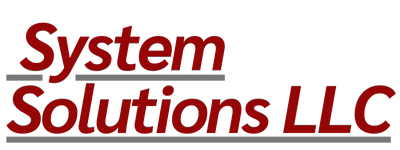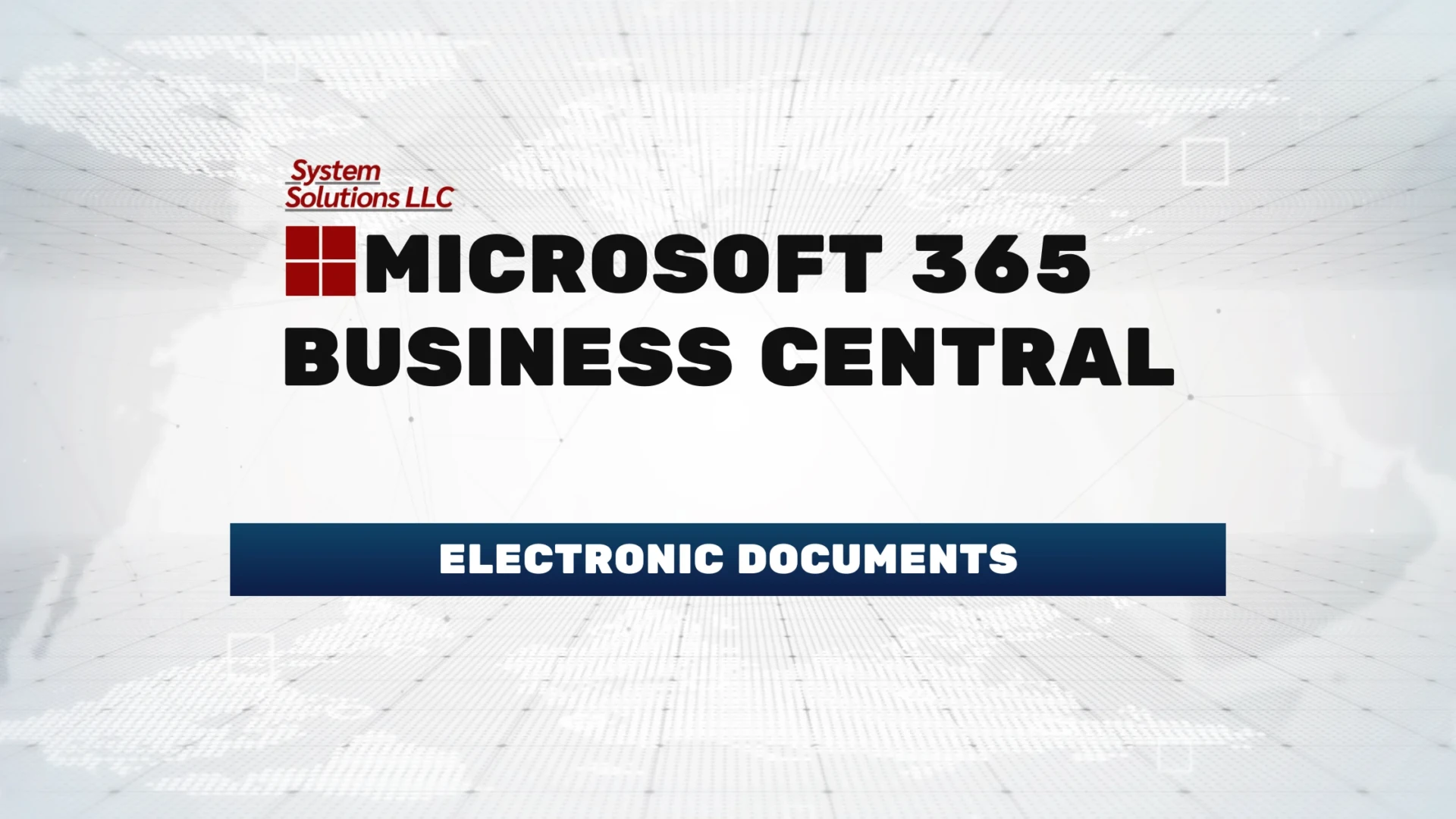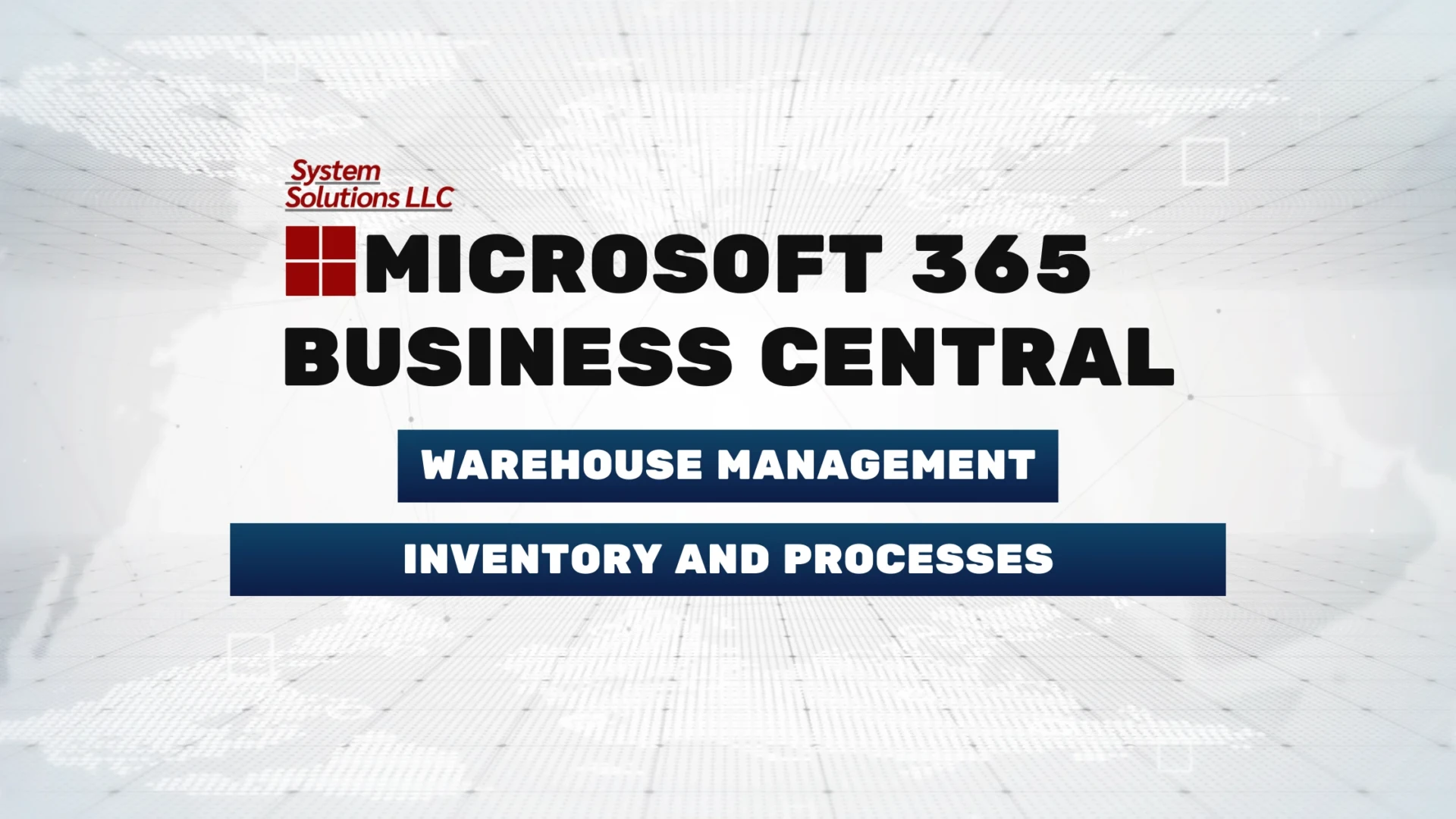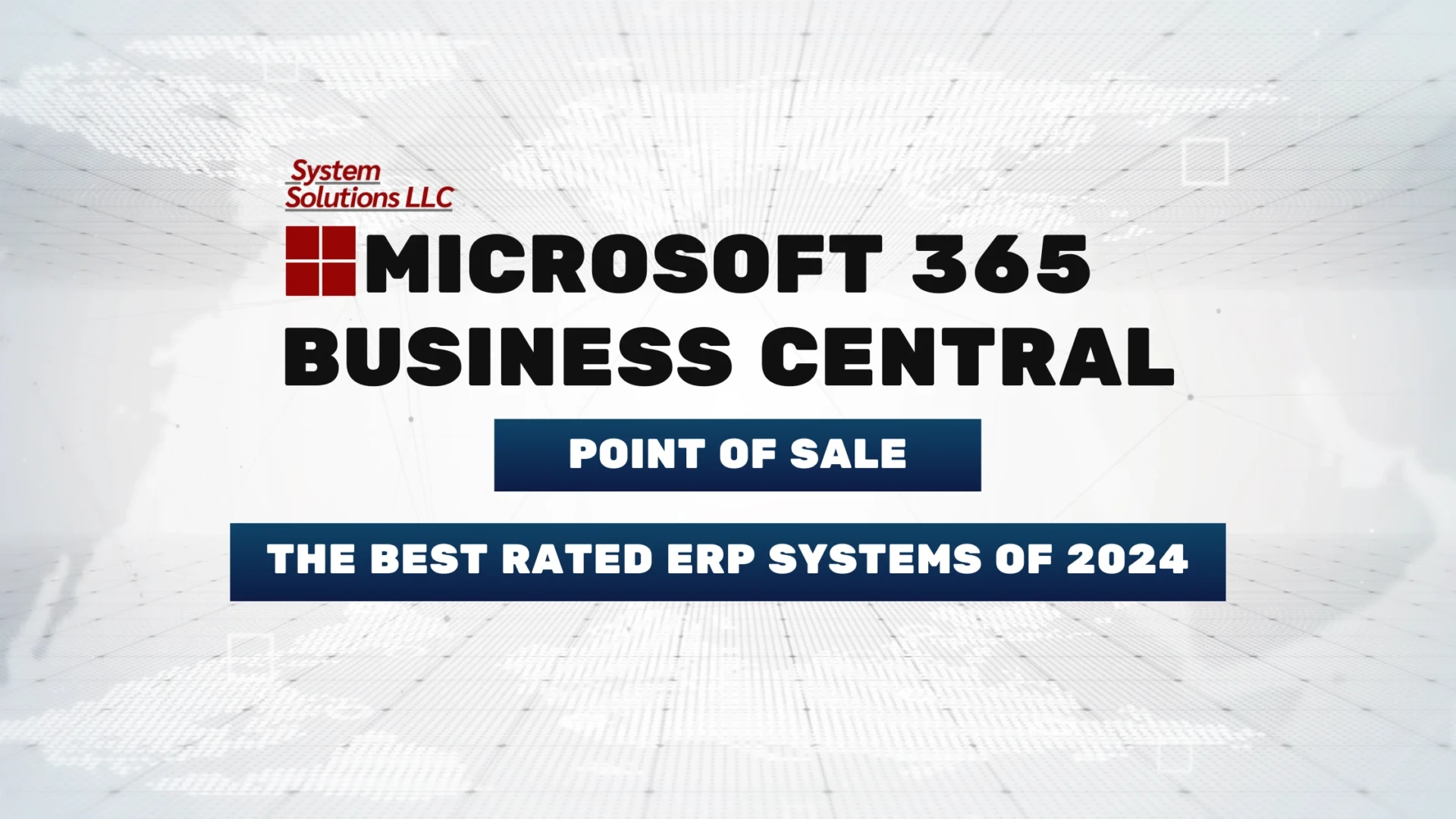Managing the items you buy, sell, store, and account for is fundamental to any business success. These items, which can range from tangible goods to services, form the backbone of your trade. To manage these items as intended, it’s important to register each one as an ‘item card’ within your business system (or in bulk). This blog post is aimed at the intricacies of creating and managing item cards, setting up multiple vendors, handling item substitutions, working with Bills of Materials (BOMs), and more, providing you with a thorough understanding to improving your item management process.
Table of Contents
Creating Item Cards in Business Central
Item cards is important as they store all necessary information about your items. Depending on what the item represents, it can be categorized as Inventory, Service, or Non-Inventory. This classification is useful to distinguish between physical inventory units, labor time units, or non-tracked physical units.
Creating a new item card:
- Access the ‘Items’ function in your business system.
- Select the ‘New’ action to initiate a new item card.
- If available, choose a template that fits your item type to pre-fill some fields.
- Fill in or adjust the details on the item card as needed, ensuring accuracy in each field for optimal item management.
It’s worth noting that if your item is part of a larger assembly, it can be structured as a parent item with underlying child items in a Bill of Materials (BOM), improving the organization and tracking of component parts.
Understanding Bills of Materials (BOMs)
Bills of Materials (BOMs) are essential for structuring parent items that are assembled or produced from other items or components. Business Central categorizes BOMs into two types:
Assembly BOMs: Used for items assembled from other items with basic or no resources, often in a warehouse or assembly setting.
Production BOMs: Applied to items consisting of various components and subassemblies, produced in a more complex manufacturing process involving work or machine centers.
Assembly BOMs facilitate simple assembly processes, possibly without specialized resources, to create end items from components. In contrast, Production BOMs are used in complex production processes requiring detailed production routings and the utilization of work or machine centers.
Bills of Materials (BOMs) are used across various industries to manage the assembly or production of products. Some of the industries that commonly utilize BOMs include:
- Manufacturing: BOMs are fundamental in manufacturing industries such as automotive, aerospace, electronics, machinery, and consumer goods. They help coordinate the assembly of complex products from various components and subassemblies.
- Construction: In construction, BOMs are used to list all the materials needed for a project, including building materials, fixtures, and fittings. They ensure accurate procurement and cost estimation for construction projects.
- Hardware: BOMs help keep track of the item’s hardware stores have in stock, including small parts and components. This is important as they can meet customer demand without overstocking or running out of essential items.
- Engineering: Engineering firms use BOMs to document the components required for building prototypes, machinery, and equipment. BOMs help ensure that all necessary parts are included in the design and manufacturing process.
- Electronics: BOMs are extensively used in the electronics industry to specify the components needed to manufacture electronic devices such as smartphones, computers, and circuit boards. They detail the electronic components, connectors, and other parts required for assembly.
- Pharmaceutical and Healthcare: In pharmaceutical manufacturing, BOMs outline the ingredients and materials needed to produce medications and medical devices. They play a crucial role in ensuring compliance with regulatory standards and maintaining product quality.
- Food and Beverage: BOMs are employed in the food and beverage industry to list the ingredients and packaging materials needed to produce various food products. They help food manufacturers maintain consistency in product formulations and comply with labeling requirements.
- Apparel and Textiles: BOMs are used in the fashion industry to specify the fabrics, trims, and components required to produce garments and accessories. They facilitate the production process and ensure that the final products meet design specifications.
- Renewable Energy: Industries involved in renewable energy technologies, such as solar panels, wind turbines, and batteries, use BOMs to document the components needed for assembly. BOMs help optimize the manufacturing process and ensure the quality and reliability of renewable energy systems.
Managing Multiple Vendors
Often, businesses source the same item from various vendors. To manage this, you can link multiple vendors to a single item card, allowing for vendor selection and comparison. This setup is particularly useful for maintaining flexibility in your supply chain and ensuring competitive pricing and lead times.
Setting Up Item Substitutions
In Business Central inventory management, having the ability to substitute items is invaluable. Whether due to stock shortages or discontinued products, setting up item substitutions ensures continuity in your operations. By linking substitute items to primary ones, you can quickly pivot when inventory challenges arise, maintaining service levels and customer satisfaction.
Working with Catalog Items
Catalog items are unique as they are not managed in your system until sold. These items, typically bearing the vendor’s item number, are converted to regular items upon sale, integrating them into your inventory management process.
Navigating Production Orders
Production orders manage the conversion of purchased materials into manufactured items, routing work through various centers on the shop floor. Key aspects include:
- Production Order Creation: Manually from the Production Order page or generated from sales or order planning pages.
- Limitations: Automatically reserved and tracked when created from planning worksheets, sales order planning, or order planning pages.
- Production Order Status: Dictates the order’s behavior and includes stages like Simulated, Planned, Firm Planned, Released, and Finished, each with unique characteristics and impacts on planning and execution.
- Execution: Involves recording materials consumed, time spent, and quantity produced, with options for manual or automatic reporting of material consumption and output.
Business Central Categories, Attributes, and Variants
To further refine your item management, use categories, attributes, and variants allows for sophisticated grouping and identification of items. Categories can help segregate broad types of items, such as furniture types, while attributes can specify characteristics like color. Variants take this a step further by distinguishing between different versions of an item, such as size or design, facilitating detailed inventory analysis and management.
Creation: Inventory and Planning
Once your item cards are set up, managing them extends to inventory in warehouses and planning for supply and demand. Ensuring that each item card is updated with relevant warehouse management information for a smooth operation, especially if your organization utilizes advanced warehouse management capabilities.
In planning, understanding the supply chain dynamics and setting appropriate fields on the Planning FastTab in your item cards can significantly improve your supply planning processes, aligning inventory levels with business demands.
Conclusion
The management of item cards, along with a deep understanding of Bills of Materials and their applications in assembly and production, forms the foundation of a solid business operation. By understanding and implementing the practices outlined above, businesses can ensure accurate tracking, optimal inventory management, and strategic planning, leading to improved profitability. Remember, the more organized and detailed your item management process, the smoother your business operations will run.